Looking for the best podcast apps with offline playback? Here’s a quick breakdown of the top 7 apps that let you download episodes and listen without internet:
- Spotify: Combines music and podcasts, offers offline playback for free and premium users, with cross-device syncing.
- Player FM: Strong offline features, AI recommendations, and cross-platform support. Premium unlocks unlimited downloads.
- Pocket Casts: Advanced audio tools, cross-device syncing, and customizable storage options.
- Apple Podcasts: Perfect for iOS users, with seamless iCloud syncing and auto-download options.
- Overcast: iOS-focused with Smart Speed and Voice Boost features for offline playback.
- Castbox: Flexible download settings, AI recommendations, and premium options for ad-free listening.
- Google Podcasts: Simple, free, and integrates smoothly with Google services for offline listening.
Quick Comparison
| App | Platforms | Offline Playback | Cross-Device Sync | Key Features | Pricing |
|---|---|---|---|---|---|
| Spotify | iOS, Android, Web | Yes | Yes | Music + podcasts, auto-downloads | Free & Premium ($9.99/mo) |
| Player FM | iOS, Android, Web | Limited Free, Full Premium | Yes | AI recommendations, storage limits | Free & Premium ($3.99/mo) |
| Pocket Casts | iOS, Android, Web | Yes | Yes | Silence trimming, volume boost | Free & Premium ($4.99/mo) |
| Apple Podcasts | iOS only | Yes | Apple devices only | Siri integration, auto-delete | Free |
| Overcast | iOS only | Yes | Yes | Smart Speed, ad-free premium | Free & Premium ($9.99/yr) |
| Castbox | iOS, Android, Web | Yes | Yes | Flexible storage, AI recommendations | Free & Premium ($4.99/mo) |
| Google Podcasts | iOS, Android, Web | Yes | Yes | Google Assistant, auto-downloads | Free |
Each app caters to different needs – choose based on your platform, storage preferences, and premium features.
5 Best Podcast Apps for iPhone & Android
1. Spotify

Spotify stands out as a podcast app with offline listening and an easy-to-navigate interface. Both free and premium users can access offline playback options [4].
Offline Playback Made Easy
Spotify allows users to download episodes effortlessly, storing them in "Your Episodes" for quick access [4]. With its auto-download feature, the app automatically saves new episodes from followed podcasts, ensuring uninterrupted listening.
Sync Across Devices
Blending music and podcasts, Spotify keeps your downloaded content and playback position synced across devices. This ensures a smooth experience, whether you’re switching between your phone, tablet, or computer.
Optimized Storage and Premium Perks
To save space, Spotify downloads only the audio from video podcasts [4]. Premium subscribers enjoy extras like ad-free listening, improved offline mode, and flexible download management [4].
Discover New Content
Spotify’s recommendation system suggests podcasts based on your listening habits. This helps users discover fresh content to download and enjoy offline, tailored to their interests.
For those wanting a single app for music, podcasts, and offline features, Spotify delivers. Up next, we’ll take a look at Player FM and its offline playback options.
2. Player FM
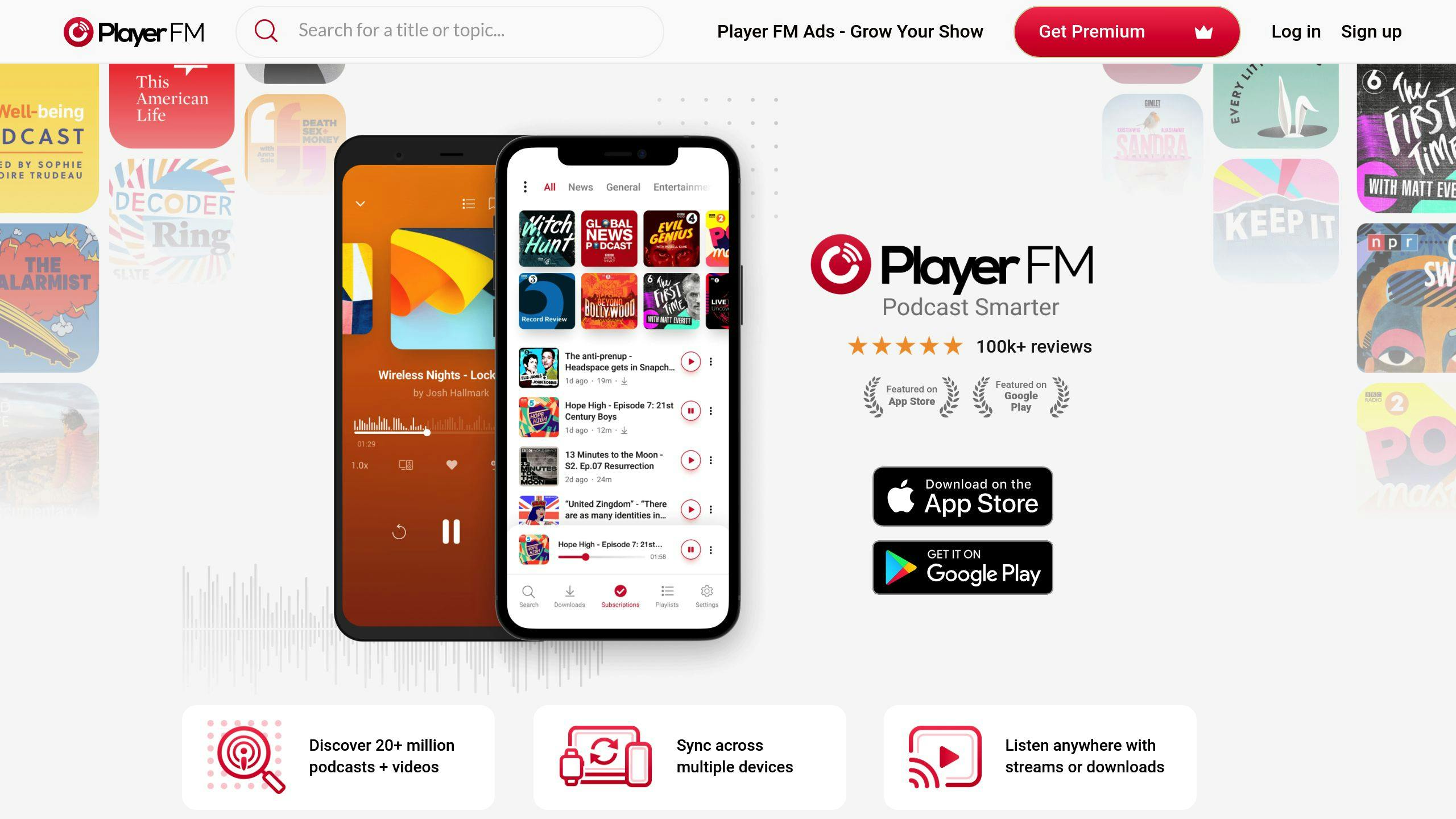
Player FM is a podcast app that offers strong offline features and an AI-driven recommendation system. For those looking for more, its premium version, Player FM Pro, provides expanded offline playback options and additional perks.
Effortless Download Management
Downloading episodes is simple – just one tap, and they’re available in the Downloads section. The app also manages storage intelligently, letting you set limits for offline content and automatically clearing out played episodes.
Sync Across Devices
Player FM keeps your listening experience smooth across Android, iOS, and web platforms. Whether you’re on your phone, tablet, or desktop, your progress, downloads, and preferences stay in sync.
AI Recommendations
This app uses your listening habits to suggest podcasts you might like. It’s a handy way to discover shows that match your interests.
| Feature | Free Version | Premium Version |
|---|---|---|
| Offline Playback | Limited | Unlimited |
| Cross-Device Sync | Limited | Full |
| Storage Management | Manual | Advanced Auto-cleanup |
| Recommendations | Basic | Enhanced AI-powered |
Works Anywhere
Player FM integrates with smart speakers and car systems, making it easy to access your downloads wherever you are. This is especially useful for those who frequently switch between devices.
Highly Rated by Users
The app boasts a 4.5-star rating on Google Play Store and an impressive 4.8-star rating on the App Store. Its clean design and simple navigation make it easy to use, even for those new to podcasts.
If offline listening and smart features are your priorities, Player FM is worth considering. Its combination of functionality and user-friendly design makes it a strong choice, especially for those who need cross-platform support and personalized podcast recommendations.
Next, we’ll take a look at Pocket Casts, another app with powerful offline playback and customization options.
3. Pocket Casts
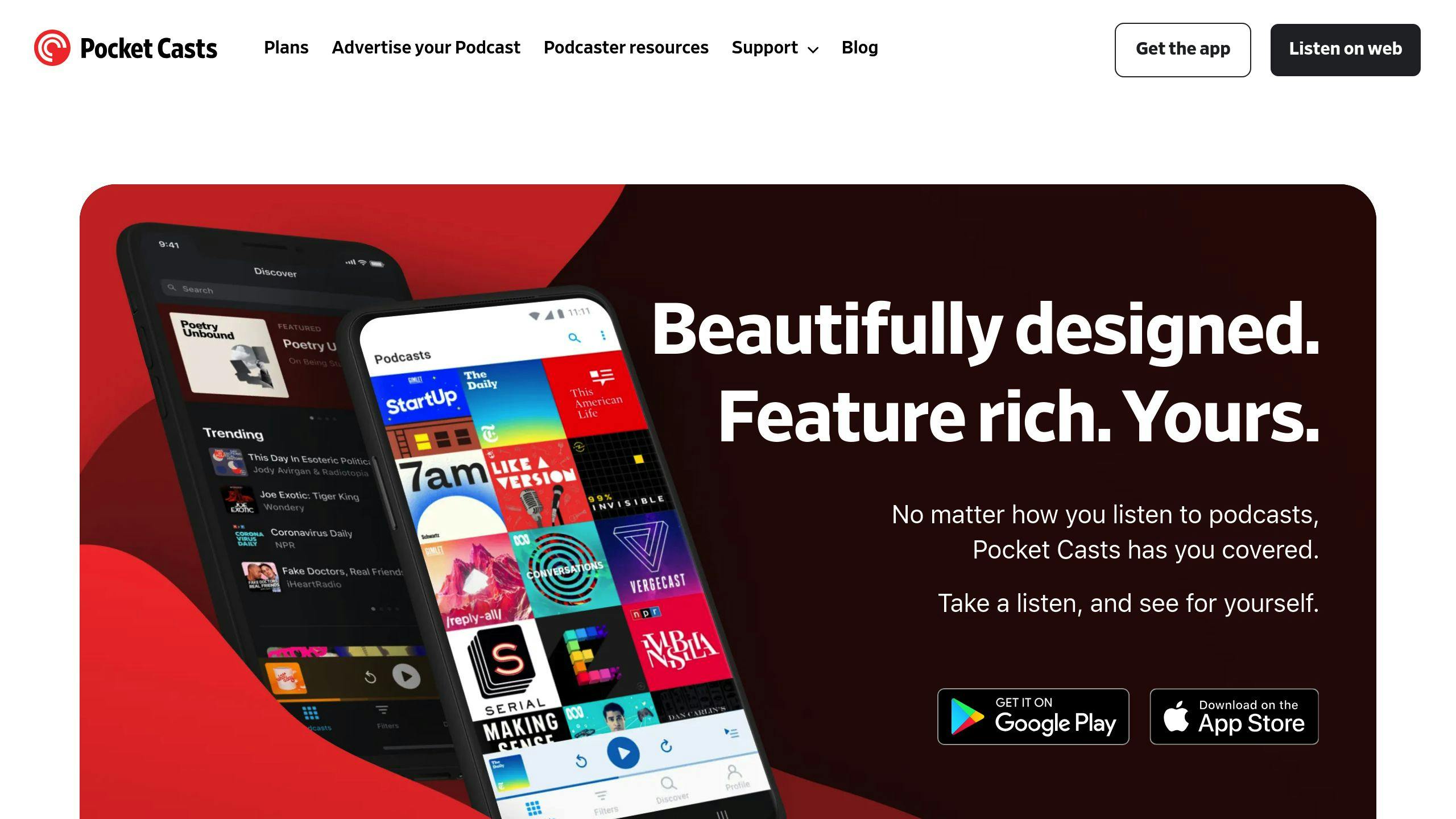
Pocket Casts offers a user-friendly design paired with strong offline features, making it a go-to app for podcast fans who want control and convenience.
Offline Playback & Storage Options
This app gives you control over your downloads by letting you set limits on episodes and choose where content is stored. It’s a great option for anyone dealing with limited device storage.
Sync Across Devices
Pocket Casts keeps everything in sync, whether you’re using your phone, desktop, or the web. This includes:
- Subscriptions
- Listening progress
- Up Next queue
- Custom filters
- Playback history
Audio Features That Stand Out
The app enhances your listening experience with tools like silence trimming, adjustable playback speed, volume boost, and chapter navigation. These features make it easy to enjoy your podcasts exactly how you like.
| Feature | Description |
|---|---|
| Download Management | Set episode limits and pick storage locations |
| Sync Capabilities | Works across mobile, desktop, and web platforms |
| Audio Tools | Silence trimming, speed control, volume boost |
| Platform Support | iOS, Android, CarPlay, AirPlay, Chromecast, Sonos |
Smart Device Integration
Pocket Casts works smoothly with CarPlay, AirPlay, Chromecast, and Sonos, making it versatile for different setups. It also updates your library automatically and sends notifications for new episodes. Plus, its personalized recommendations make finding new podcasts hassle-free.
If you’re looking for a feature-packed podcast app with dependable offline options, Pocket Casts is a solid choice. Up next, we’ll take a look at Apple Podcasts, the default app for iOS users that doesn’t skimp on offline features.
4. Apple Podcasts
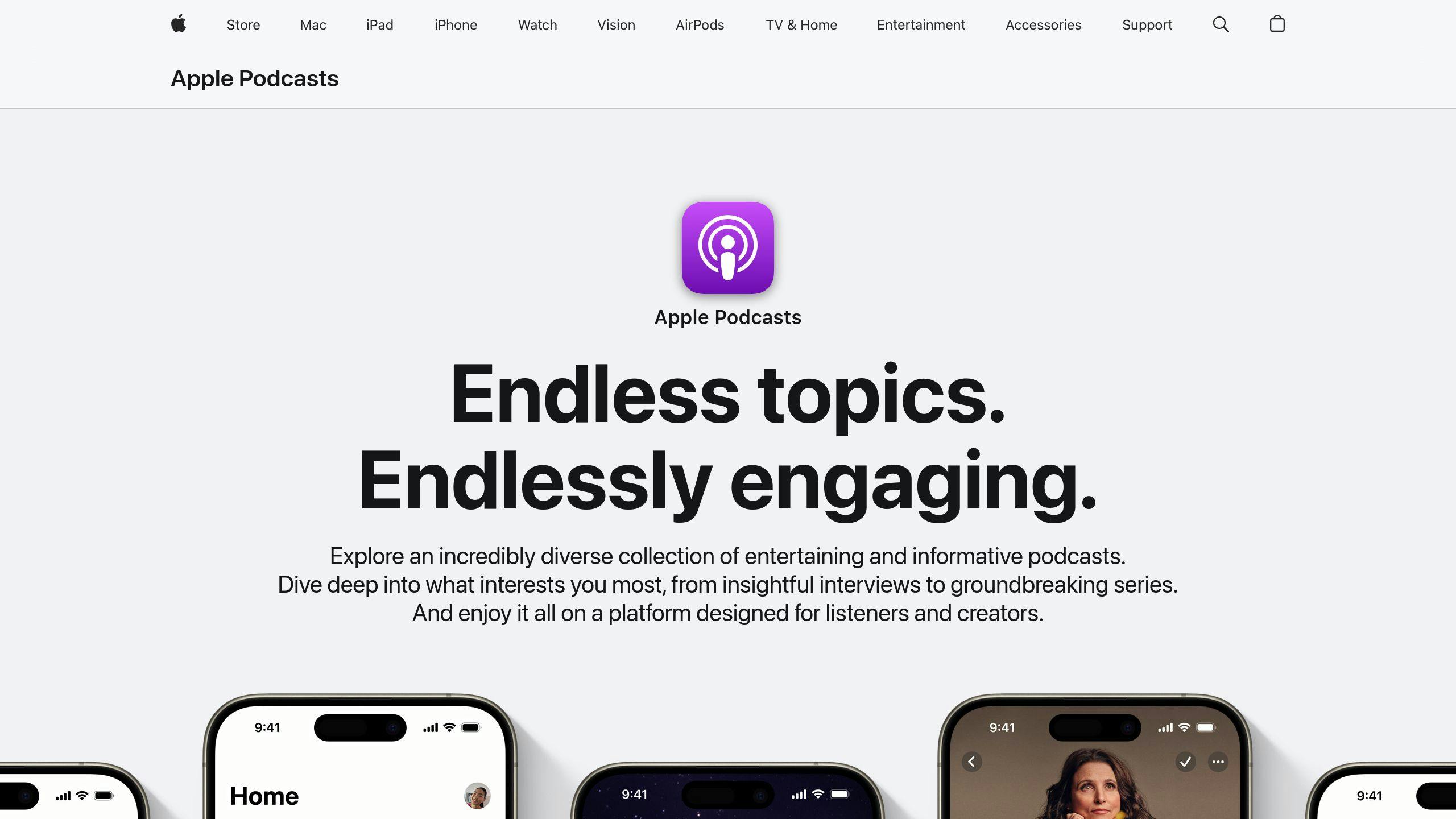
Apple Podcasts is a go-to choice for iOS users, offering offline listening and smooth integration within the Apple ecosystem.
Offline Features and Storage Management
You can set up automatic downloads for new episodes, limit the number of saved episodes to manage storage, and enable automatic deletion of played episodes. To save cellular data, downloads can also be restricted to Wi-Fi.
Cross-Device Integration
Thanks to iCloud, your library – including subscriptions, playlists, listening progress, and download status – syncs effortlessly across your Apple devices. You can start a podcast on your iPhone and pick up where you left off on your iPad or Mac, even without an internet connection.
| Feature | Capability |
|---|---|
| Download Options | Automatic or manual episode downloads |
| Storage Control | Set episode limits and auto-delete |
| Sync Support | iCloud-based across Apple devices |
| Smart Integration | Works with Siri, CarPlay, and AirPlay |
Smart Features and Discovery
The ‘Listen Now’ tab provides personalized recommendations, while the Browse section helps you find content by category. Siri integration makes hands-free control easy, which is perfect for listening offline during workouts or commutes.
Cost and Accessibility
Apple Podcasts is free to use, with optional in-app subscriptions for premium content. Its clean interface and deep iOS integration make it a convenient choice for offline listening.
While Apple Podcasts works best within the Apple ecosystem, Overcast could be a strong alternative for those seeking more advanced offline playback options.
sbb-itb-9f49a8d
5. Overcast
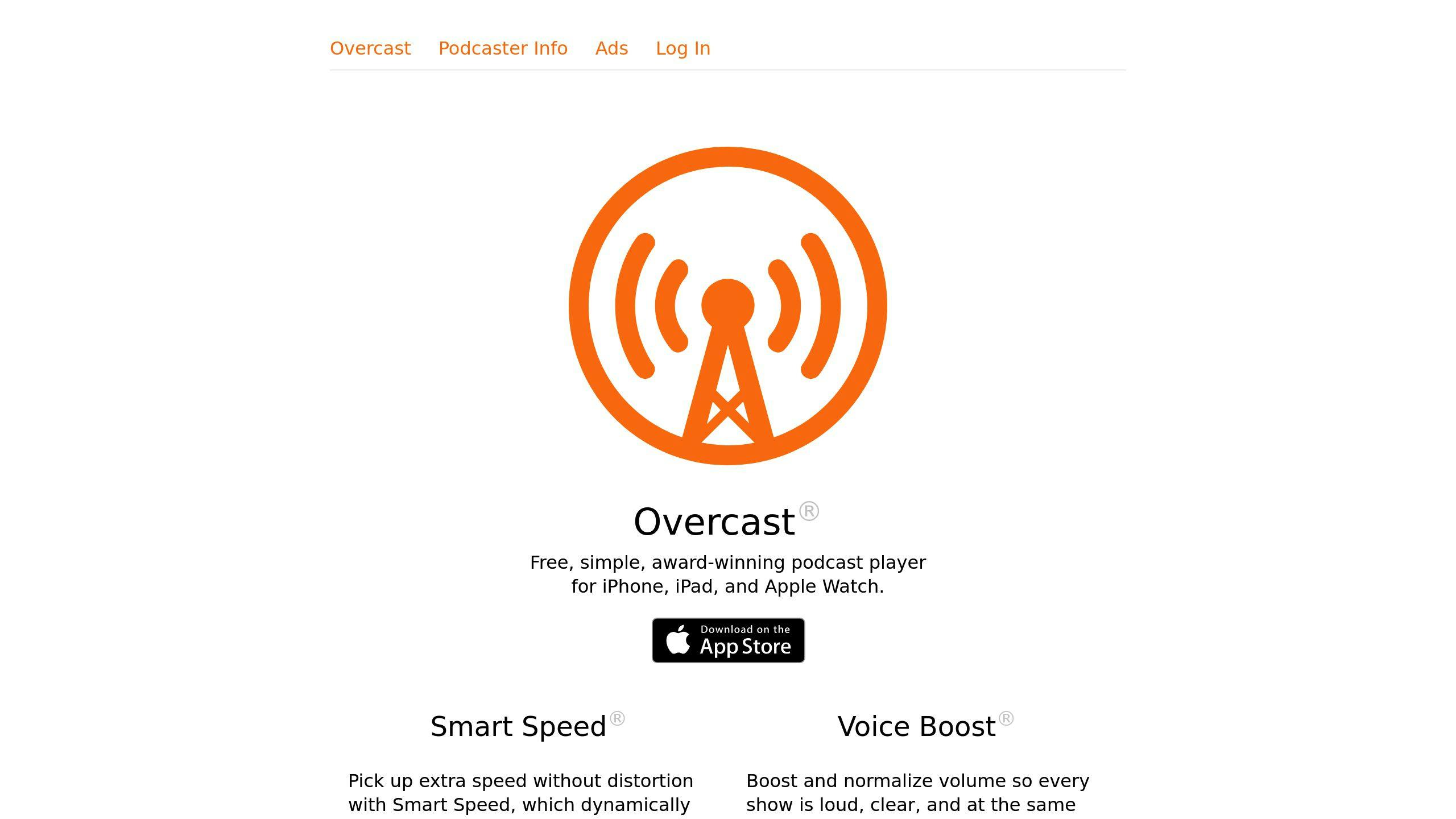
Overcast is a standout podcast app designed for iOS users, offering a mix of offline playback options and smart features. Created by Marco Arment, it combines practical tools with a clean, user-friendly interface.
Offline Playback and Premium Features
Overcast makes offline listening easy with automatic downloads and efficient storage tools. Its Smart Speed feature trims silences, allowing you to listen faster without missing anything. For $9.99/year, the Overcast+ subscription adds more advanced playback options and detailed show notes.
| Feature | Free Version | Overcast+ |
|---|---|---|
| Offline Downloads | ✓ | ✓ |
| Smart Speed | ✓ | ✓ |
| Voice Boost | ✓ | ✓ |
| Ad-Free Experience | ✗ | ✓ |
| Enhanced Show Notes | ✗ | ✓ |
| Cross-Device Sync | ✓ | ✓ |
Sync Across Devices
Overcast uses cloud syncing to keep your downloads and playback progress consistent across your iPhone, iPad, and Apple Watch. It’s a great choice for those deeply integrated into the Apple ecosystem.
Podcast Recommendations
The app offers tailored podcast suggestions based on your listening history, helping you build a customized offline library with ease.
Device Compatibility
Overcast works seamlessly with CarPlay and Apple Watch, ensuring you can access your favorite episodes during drives or workouts.
If you’re looking for a cross-platform app with offline playback and extra features, Castbox is another option worth considering.
6. Castbox
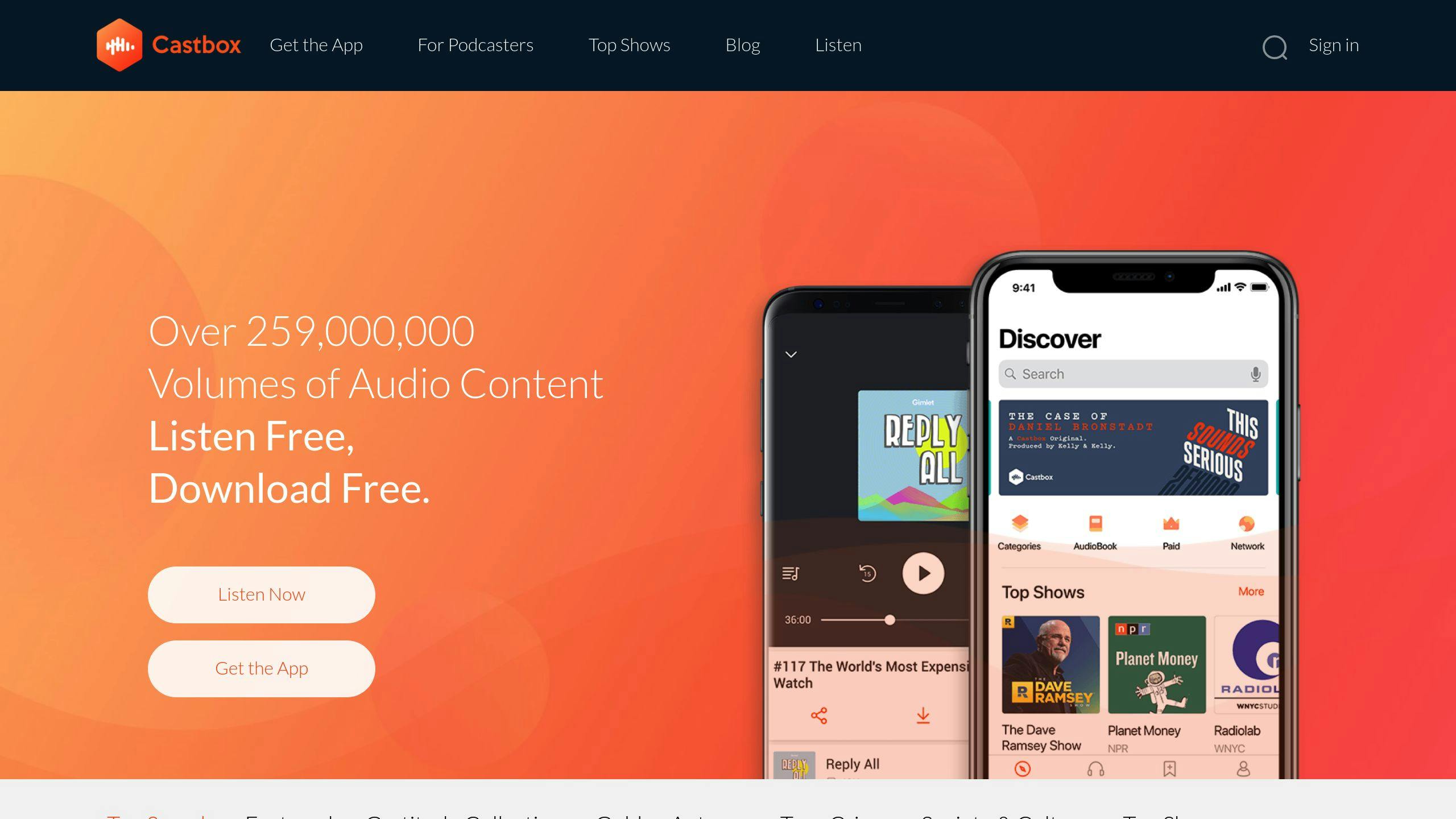
Castbox delivers a solid podcast experience with offline playback options that work across various devices. Its intuitive design and practical features make it a great choice for offline listening.
Cross-Platform Support
Castbox works on a wide range of devices, including smartphones, smart speakers, and car systems. This means you can access your offline content seamlessly, no matter what device you’re using [8].
Download and Storage Management
The app provides flexible download settings to suit your needs. Features include automatic downloads for new episodes, storage limits per podcast, and adjustable audio quality to manage data usage. The "Library" and "Downloads" sections make it easy to organize offline content. Key options include:
| Feature | Description |
|---|---|
| Auto-Download | Automatically save new episodes |
| Storage Limits | Set limits on episodes per podcast |
| Quality Settings | Adjust audio quality to save space |
| Data Management | Customize settings to reduce data use |
Premium Features
For $4.99 per month or $49.99 per year, the premium plan removes ads and provides faster customer support. This subscription ensures a smoother offline experience by cutting interruptions and offering priority assistance [8].
Smart Features
Castbox uses AI to recommend podcasts tailored to your interests, helping you build a diverse offline library. Even in offline mode, you’ll have access to playback tools like variable speed control and volume boost [6].
While Castbox shines with its flexibility and personalized features, Google Podcasts remains a simpler option for offline listening.
7. Google Podcasts
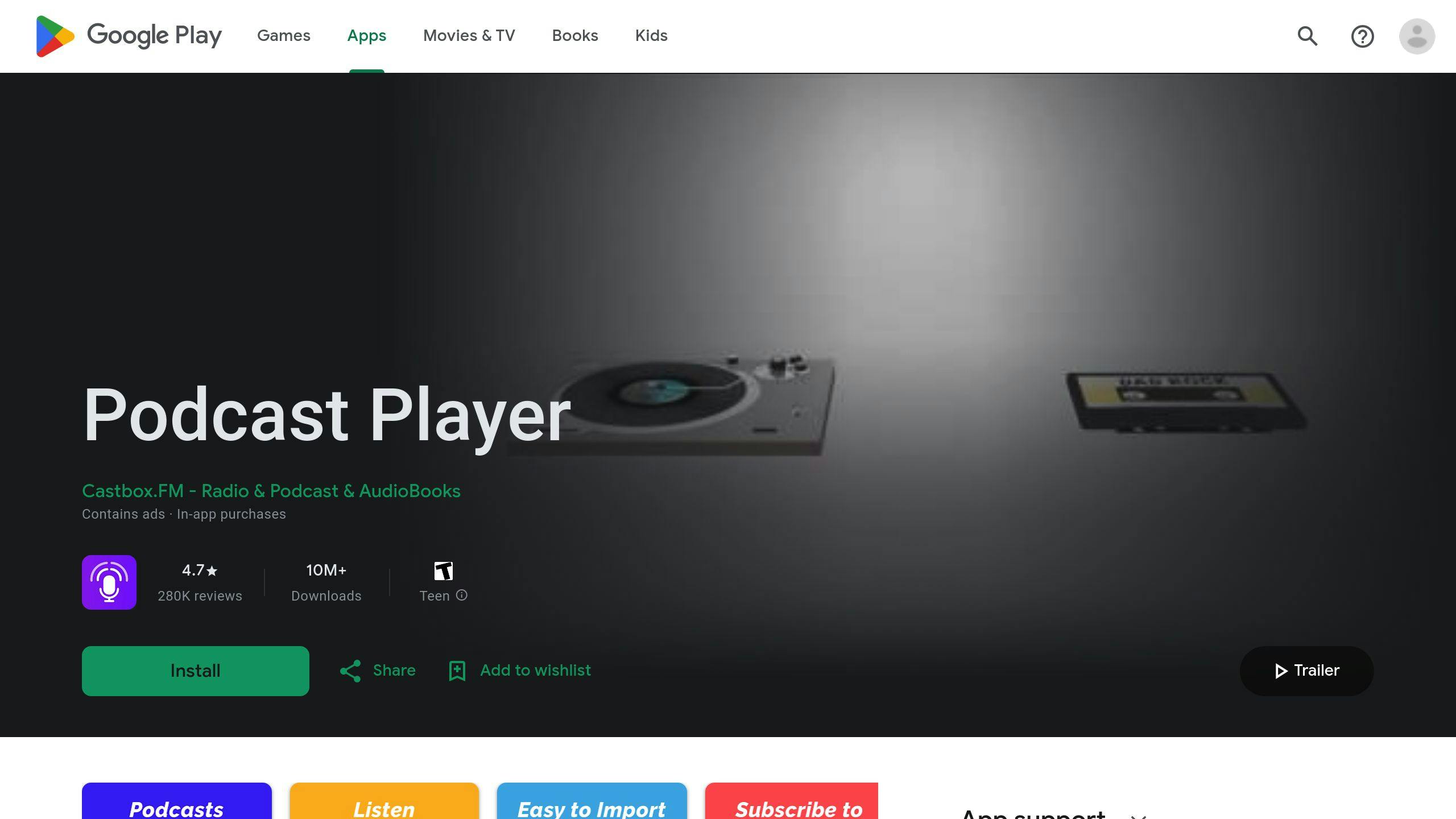
Google Podcasts is a straightforward app designed for those who use Google services. Its cloud integration makes it easy to access your downloads across multiple devices.
Download Management and Storage
The app lets you manage offline content with ease. You can set episode limits for each podcast and control storage space. With the auto-download feature, new episodes from your subscribed shows are ready for offline listening as soon as they’re available.
| Feature | Description |
|---|---|
| Auto-Download | Saves new episodes of subscribed podcasts |
| Storage Control | Lets you customize episode limits per podcast |
| Cloud Sync | Syncs downloads across devices |
| Voice Control | Works with Google Assistant for hands-free use |
Cross-Platform Experience
With access to over 800,000 podcasts and a 4.5-star rating from 1.5 million reviews [1][2], Google Podcasts works seamlessly on Android, iOS, and even through web browsers. Offline playback is smooth across all platforms.
Smart Features
Key features include:
- Chromecast compatibility for streaming to other devices
- Voice commands via Google Assistant
- Adjustable playback settings
- Automatic storage management to free up space
Completely Free
Google Podcasts provides all these features at no cost, making it a budget-friendly option for podcast fans.
Its clean design and strong integration with Google services make it a great choice for those who want a simple way to enjoy podcasts offline. While it doesn’t have the advanced tools of some premium apps, it covers the essentials for a reliable listening experience.
Next, check out how these apps stack up in our detailed comparison table.
Comparison Table
Here’s a quick look at the key features of these podcast apps:
| Feature | Spotify | Player FM | Pocket Casts | Apple Podcasts | Overcast | Castbox | Google Podcasts |
|---|---|---|---|---|---|---|---|
| Pricing | Free & Premium ($9.99/mo) | Free & Premium ($3.99/mo) | $4.99/mo | Free | Free & Premium ($9.99/yr) | Free & Premium ($1.99/mo) | Free |
| Offline Downloads | Available for all (Premium unlocks extra features) | Premium only | Available for all | Available for all | Available for all | Available for all | Available for all |
| Auto-Download | Yes (Premium) | Yes | Yes | Yes | Yes | Yes | Yes |
| Storage Management | Set custom limits | Episode-based limits | Set custom limits | Managed by system | Smart deletion | Set custom limits | Episode-based limits |
| Cross-Device Sync | Automatic | Yes (Premium) | Yes | Apple devices only | Yes (Premium) | Yes | Yes |
| Platforms | iOS, Android, Desktop | iOS, Android, Web | iOS, Android, Desktop | iOS only | iOS only | iOS, Android | iOS, Android, Web |
| Key Premium Features | Ad-free, background downloads [4][7] | Enhanced sync, unlimited downloads | Silence trim, volume boost [5] | N/A | Ad-free, detailed show notes | Ad-free, higher download limits [9] | N/A |
Platform and Storage Options
Spotify, Pocket Casts, and Google Podcasts work across multiple platforms, making them ideal for users who switch between devices. On the other hand, Apple Podcasts and Overcast cater exclusively to iOS users.
When it comes to managing storage, most apps allow you to set limits or rely on built-in tools to keep your device from running out of space. Premium plans usually add more control and advanced features for managing downloads and storage.
This table gives you a clear overview of what each app offers, making it easier to decide which one matches your preferences for offline listening.
Conclusion
Looking at the top podcast apps with offline playback, it’s clear that each one caters to different listening preferences. Pocket Casts stands out for its ability to sync effortlessly across devices and its automatic download feature, making it a great option for users who switch between platforms [3]. Meanwhile, Spotify combines both music and podcasts, offering everything in one app.
Offline podcast apps today are designed to meet a variety of needs. While premium plans often come with perks like unlimited downloads and advanced storage controls, free users can still enjoy basic offline features on most platforms.
Managing storage is a key part of offline listening. Many apps now include smart tools to help users optimize space. For example, Castbox takes a clear and user-focused approach to managing downloaded episodes and their sources [6], showing how much emphasis the industry places on user experience.
For those looking to explore more tools, Podcastsoftware.co is a great resource. It offers expert insights on podcast apps, hosting platforms, and editing tools to help users create a complete podcast setup.
When deciding on the best podcast app for offline listening, keep these factors in mind:
- Cross-platform compatibility: Does it work across all your devices?
- Storage management: How well does it handle your downloads?
- Download limits: Are there any restrictions?
- Premium features: Do they fit your listening habits?
- Auto-download options: Does it make grabbing new episodes easy?
Your perfect app depends on what you need most. Whether you’re an iOS fan who might prefer Apple Podcasts or Overcast, or someone who values cross-platform access with apps like Spotify or Google Podcasts, there’s something out there for everyone.
FAQs
What is the best app for downloading podcasts?
The best podcast app for downloading depends on what you’re looking for and the devices you use. Spotify is great for its offline playback features, while Pocket Casts stands out with its smooth cross-device syncing and easy-to-use interface [3].
Here’s a quick look at some options:
- Spotify: Offers extensive offline playback options and smart storage management for podcasts [4].
- Pocket Casts: Known for its clean interface and availability on both iOS and Android [3].
- Apple Podcasts: Perfect for Apple users, thanks to its seamless integration and dependable offline playback.
- Castbox: Simplifies download management with a user-friendly approach [6].
When choosing a podcast app for downloads, think about these key factors:
- Storage management: Does the app efficiently handle your downloaded episodes?
- Auto-download: Can it automatically download new episodes for you?
- Download limits: Are there restrictions on how many episodes you can save?
- Cross-platform access: Do you need the app to work across multiple devices?
For a deeper dive into the pros and cons of different podcast apps, check out Podcastsoftware.co. It’s a great resource for comparing features like offline playback and storage options. Whether you prioritize compatibility, smart storage, or premium features, there’s an app out there to suit your needs.

