Podcast embed players let you add your episodes directly to your website, blog, or social media, so visitors can listen without leaving your page. They’re customizable, easy to use, and can help you grow your audience. Here’s a quick look at the top players for 2024:
- Captivate: Highly customizable, includes monetization tools like affiliate links and call-to-action buttons.
- Libsyn: Simple setup with ad insertion and detailed analytics.
- Blubrry: Accessibility-focused with closed captions and WordPress integration.
- Podbean: Works on any platform, offers dynamic ad insertion and analytics.
- Fusebox: Sticky player for uninterrupted listening and email collection features.
- PowerPress: WordPress-specific, SEO-friendly, and budget-friendly.
- Buzzsprout: Two player styles, integrates donation tools like Patreon and PayPal.
- Transistor: Clean design with automatic updates and built-in analytics.
- Castos: Perfect for private podcasts and membership sites.
- Hello Audio: Best for delivering private content and exclusive feeds.
Related video from YouTube
Quick Comparison
| Player | Key Features | Best For | Price |
|---|---|---|---|
| Captivate | Customizable, monetization tools | Branding and monetization | Varies |
| Libsyn | Ad insertion, analytics | Tracking growth | Varies |
| Blubrry | Closed captions, WordPress plugin | Accessibility | Varies |
| Podbean | Platform-agnostic, analytics | Flexibility | Free-$3/month+ |
| Fusebox | Sticky player, email collection | Engagement | Varies |
| PowerPress | WordPress integration, SEO tools | WordPress users | $0-$60/year |
| Buzzsprout | Donation tools, clean designs | Monetization | $12/month+ |
| Transistor | Automatic updates, analytics | Professional podcasters | $19/month+ |
| Castos | Private podcasts, analytics | Membership sites | $19-$99/month |
| Hello Audio | Private feeds, exclusive content | Premium content delivery | $97/month |
Choose a player that fits your goals, whether it’s accessibility, monetization, or private content delivery. Each tool offers unique features to help your podcast stand out.
1. Captivate Podcast Player
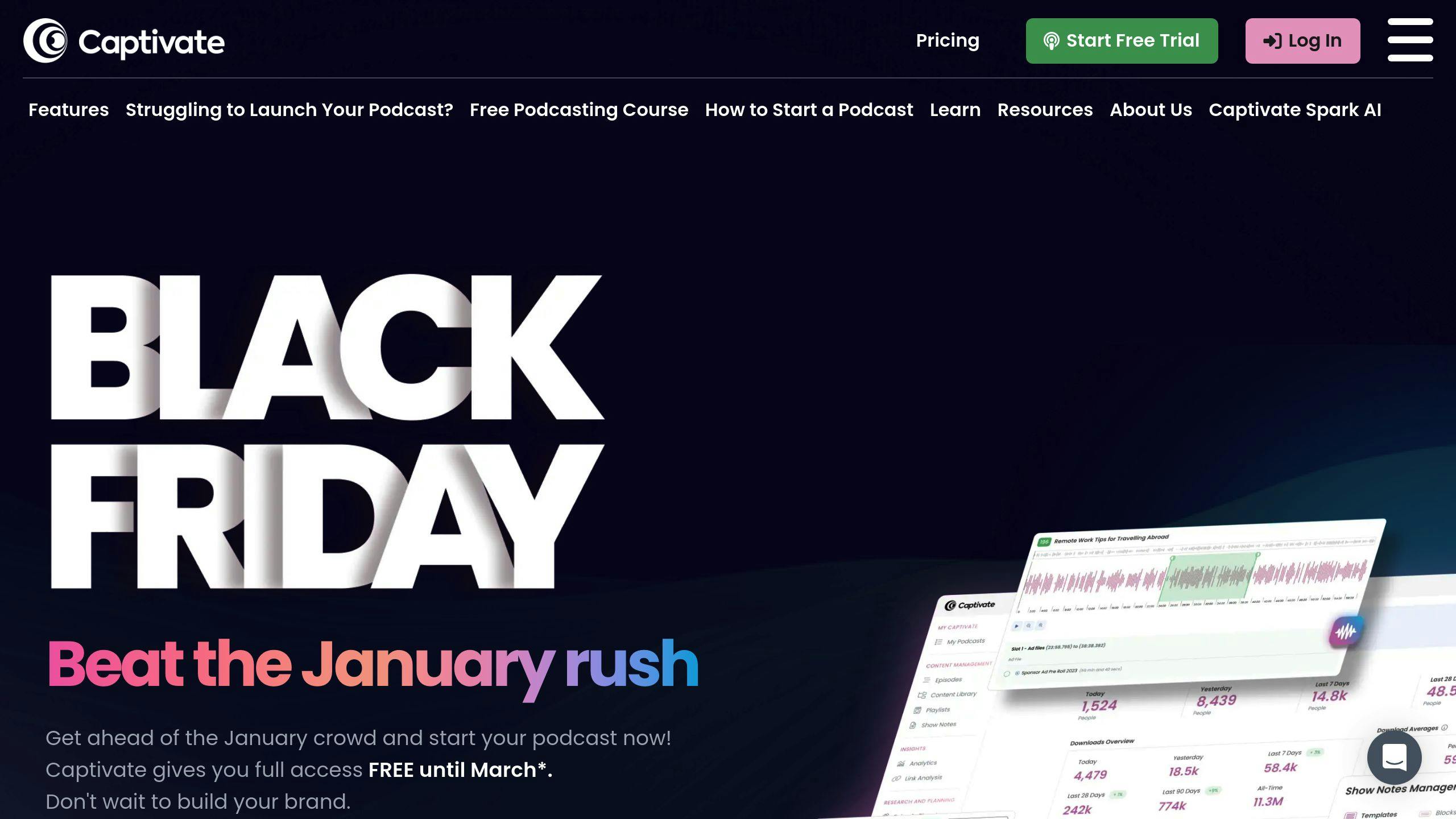
Looking for a top-notch podcast player in 2024? Captivate might be your answer. It’s built specifically for podcasters who mean business, combining a clean look with powerful features that work hand-in-hand with its hosting platform.
Want to make the player truly yours? You can. Change the colors, adjust the styling, and match it perfectly to your brand. Your listeners get all the essentials too – they can speed up episodes, skip around, and listen exactly how they want.
But here’s where it gets interesting: This player isn’t just about looking good – it’s about making money. There’s a smart call-to-action button built right in, plus ways to earn through affiliate marketing. The best part? None of these features get in the way of the listening experience.
Setting it up? It’s a breeze. The player works smoothly on all devices and major website platforms. No tech headaches here – just plug it in and start streaming.
Here’s what you get with Captivate:
| Feature | What You Can Do |
|---|---|
| Design Options | Pick your colors, brand it your way, add speed controls and skip buttons |
| Listener Tools | Share episodes, follow shows, access custom link pages |
| Money-Making | Add call-to-action buttons, connect affiliate links |
| Tech Stuff | Works on all devices, fits any website, easy to install |
The player puts everything listeners need right at their fingertips – share buttons, subscribe options, you name it. Plus, if you’re into numbers, you’ll love the built-in analytics. Track how people listen and use that info to make your podcast even better.
2. Libsyn Podcast Player
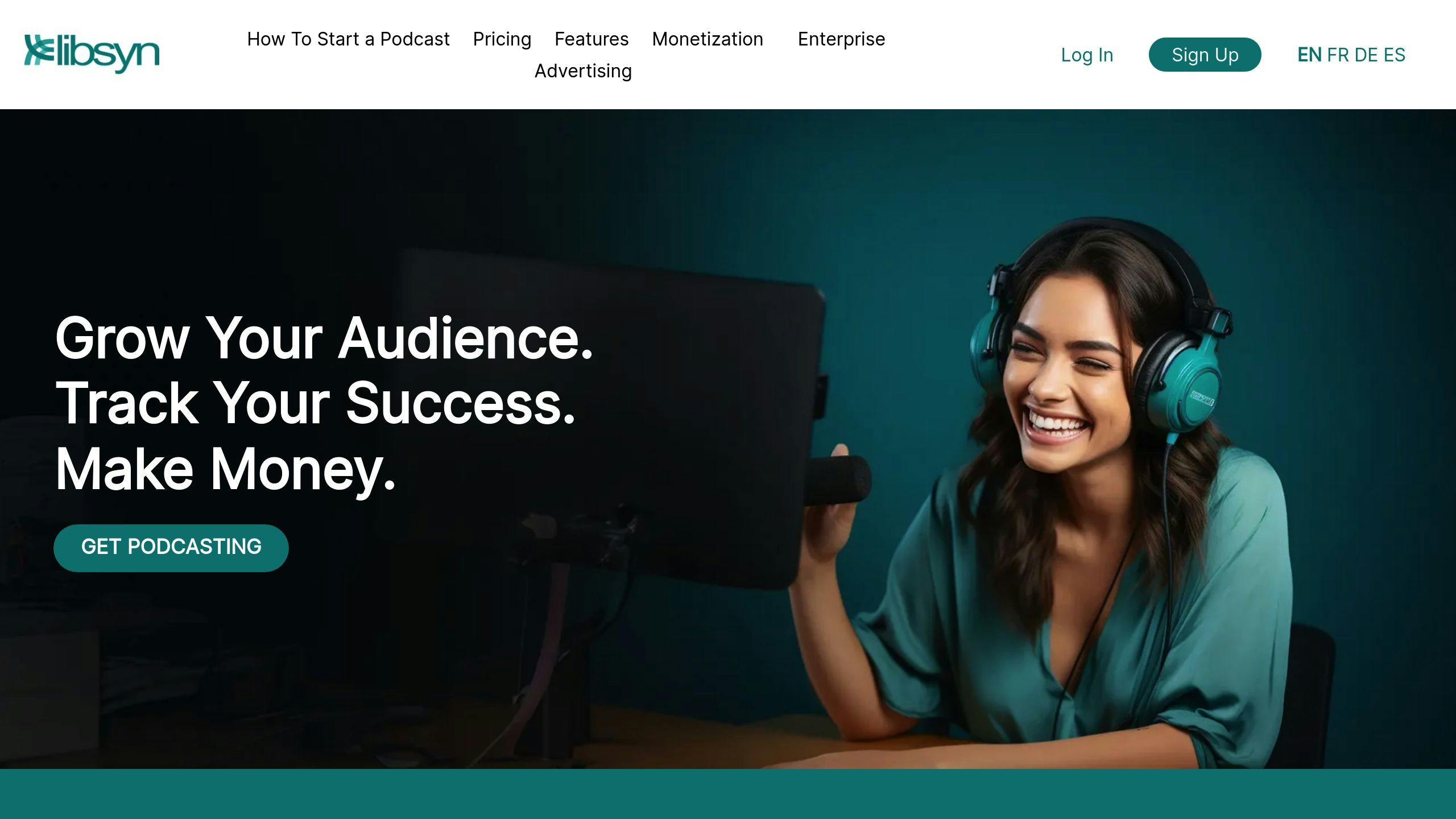
The Libsyn Five player combines power with simplicity, built by one of the oldest names in podcasting. It’s perfect for podcasters who want to make money from their shows while keeping track of how their audience grows.
What makes this player special? It works hand-in-hand with Libsyn’s hosting platform. Just connect your podcast, and you’ll instantly see who’s listening, when they tune in, and how they interact with your episodes. No extra setup needed.
In 2024, the player lets you make it your own. Match your website’s look by picking your colors and sizing. Want to start an episode at a specific moment? You can do that too. It’s all about making the player feel like it belongs on your site.
| Feature | Capability |
|---|---|
| Design Options | Pick your colors and size to match your website |
| Playback Controls | Change speed, skip forward/back, set custom start points |
| Integration | Built-in stats, works with hosting, insert ads on the fly |
| Monetization | Run sponsor spots, place ads, promote your stuff |
Making money with your podcast? The Libsyn player has you covered. You can drop in ads whenever you want – before your show starts or right in the middle. Plus, it’s smart enough to do this without making your listeners mad.
Getting the player on your website is a breeze. It looks great on phones, tablets, and computers, and plays nice with all the big platforms out there.
If you’re after a player that helps you track your success, make money, and look good doing it, Libsyn’s got what you need. Let’s see how Blubrry stacks up next.
3. Blubrry Podcast Player

Blubrry’s podcast player packs a punch in 2024, especially when it comes to making your content available to everyone. The star of the show? Built-in closed captioning that not only helps listeners follow along but also gives your SEO a boost by making episode content searchable.
For WordPress users, it’s a perfect match. The player works hand-in-hand with Blubrry’s PowerPress plugin, making setup a breeze. You can tweak the player’s look with different colors and even set custom starting points for your episodes.
| Feature | Description |
|---|---|
| Accessibility | Built-in closed captions with auto-scroll capability |
| Customization | Color schemes and custom start time settings |
| Integration | Direct connection with hosting and analytics tools |
| WordPress Support | Native compatibility with PowerPress plugin |
The player keeps things simple where it counts – playback controls are right where you need them, making it easy for listeners to enjoy your content. Plus, if you’re hosting with Blubrry, you’ll get detailed stats about how people interact with your episodes.
Want to make money from your podcast? The player’s got you covered with smart features like dynamic ad insertion and flexible sponsorship spots. You can monetize your content without disrupting the listening experience.
Up next, we’ll check out how Podbean’s player takes these features in a different direction with its own money-making tools.
4. Podbean Podcast Player

In 2024, Podbean’s podcast player hits the sweet spot between easy-to-use and feature-rich. Here’s what makes it stand out: you can use it whether you host with Podbean or not – no strings attached.
Want your player to match your website’s look? No problem. You can change the background and play button colors, and even set up autoplay if that’s your thing.
| Feature | Free Plan | Paid Plans (Starting $3/month) |
|---|---|---|
| Monetization Tools | – | ✓ |
| Dynamic Ad Insertion | – | ✓ |
| Custom Colors | ✓ | ✓ |
| Analytics Integration | Basic | Advanced |
| Storage Space | Limited | Unlimited |
For the money-makers out there: If you’re on a paid plan, you’ll get access to some pretty cool money-making features. You can pop in dynamic ads and manage sponsorships right from the player – it’s all built-in and ready to go.
The analytics dashboard shows you exactly how people are listening to your shows. You’ll see when they tune in, how long they stick around, and what works best. And getting the player on your site? Just copy, paste, and you’re done. It works everywhere – WordPress, social media, you name it.
Here’s what sets it apart from the competition: While Blubrry is all about WordPress, Podbean doesn’t play favorites. You can use it with any website platform or content management system you want. But if you’re looking for fancy interactive features, you might want to check out Fusebox instead.
5. Fusebox Podcast Player
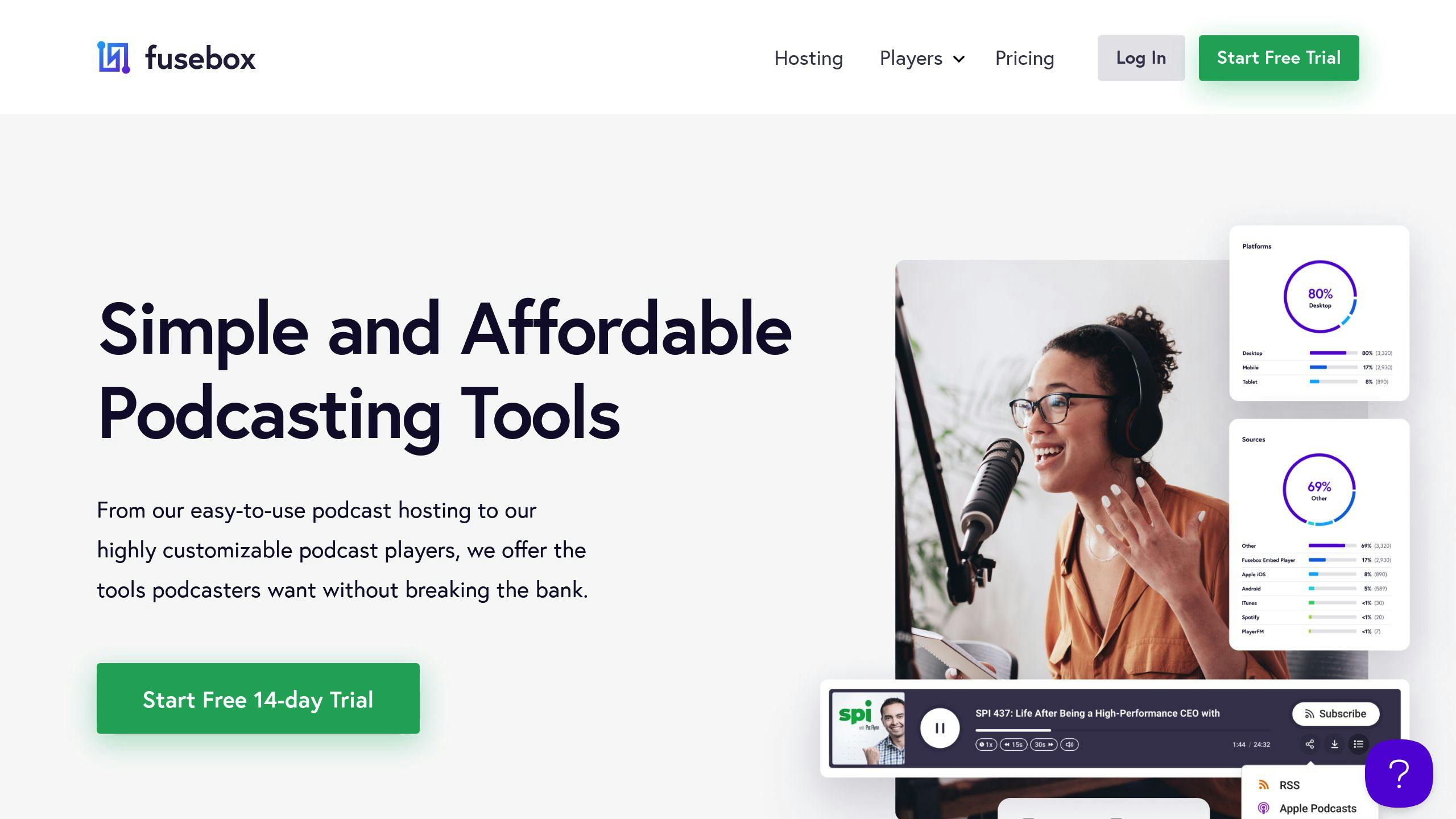
Want to keep your listeners tuned in while they browse your site? That’s where Fusebox (previously Smart Podcast Player) comes in. Its "sticky" player lets your audience explore your website without interrupting their listening experience – a game-changer for keeping people engaged.
Fusebox works with most major podcast hosts, giving you the freedom to use your preferred hosting service. Here’s what makes it stand out:
| Feature | What You Get |
|---|---|
| Design Options | Custom colors, episode order control, featured content |
| Growth Tools | Email collection, playback speed, action buttons |
| Player Styles | Basic embed, sticky format, playlist display |
| Data Tracking | Listener stats, usage reports |
Looking to grow your podcast? Fusebox has you covered with built-in tools to capture email addresses and add clickable buttons – perfect for promoting offers or building your mailing list while people listen.
Want to know how your podcast’s performing? The player connects with analytics tools to show you exactly how listeners interact with your content. Plus, you can match the player’s look to your brand while using it on different website platforms.
"Fusebox has evolved from its Smart Podcast Player roots to include more features and hosting capabilities, making it a comprehensive solution for podcasters looking to enhance their listener engagement", notes Podcastsoftware.co, highlighting the platform’s growth.
Ready to try it? Head to their website for current pricing. If you’re focused on building audience engagement and making money from your podcast, Fusebox offers the tools to help you succeed.
Coming up next: a player that takes a simpler approach to podcast embedding.
sbb-itb-9f49a8d
6. PowerPress Podcast Player

Need a podcast player for WordPress that’s both effective and budget-friendly? PowerPress by Blubrry fits right into WordPress, making it super easy to add your podcast to posts and pages without slowing down your site.
What makes PowerPress stand out? It works like it was built specifically for WordPress – because it was! Here’s what you get right out of the box:
| Feature Type | What’s Included |
|---|---|
| Basic Features | Mobile-friendly design, supports MP3/AAC/other formats, search engine ready |
| WordPress Tools | Widgets, easy embedding with shortcodes, works with any theme |
| Stats & Tracking | Listener numbers, how long people listen, download counts |
Want your player to match your website’s style? No problem – and no coding needed. Just hop into the dashboard to change colors, size, and playback options. If you need more bells and whistles, there’s a Pro version for $60 per year that comes with extra features and dedicated support.
Here’s something cool: PowerPress is built with SEO in mind. It automatically adds special podcast info that helps Google and other search engines find and rank your episodes better. This really helps when you’re trying to grow your listener base through search.
"PowerPress has become the go-to solution for WordPress-based podcasters, offering a robust feature set that rivals premium alternatives while maintaining simplicity in its core functions", notes Blubrry’s development team.
Ready to make money from your podcast? You can insert ads and sponsor spots right into your episodes. Plus, PowerPress plays nice with most podcast hosting services, so you won’t have to switch hosts to use it.
Want to know how your podcast’s doing? The built-in stats show you play counts, how long people listen, and download numbers – everything you need to make your podcast better.
Let’s check out another player next – one that’s shaking things up with a fresh take on podcast hosting.
7. Buzzsprout Podcast Player
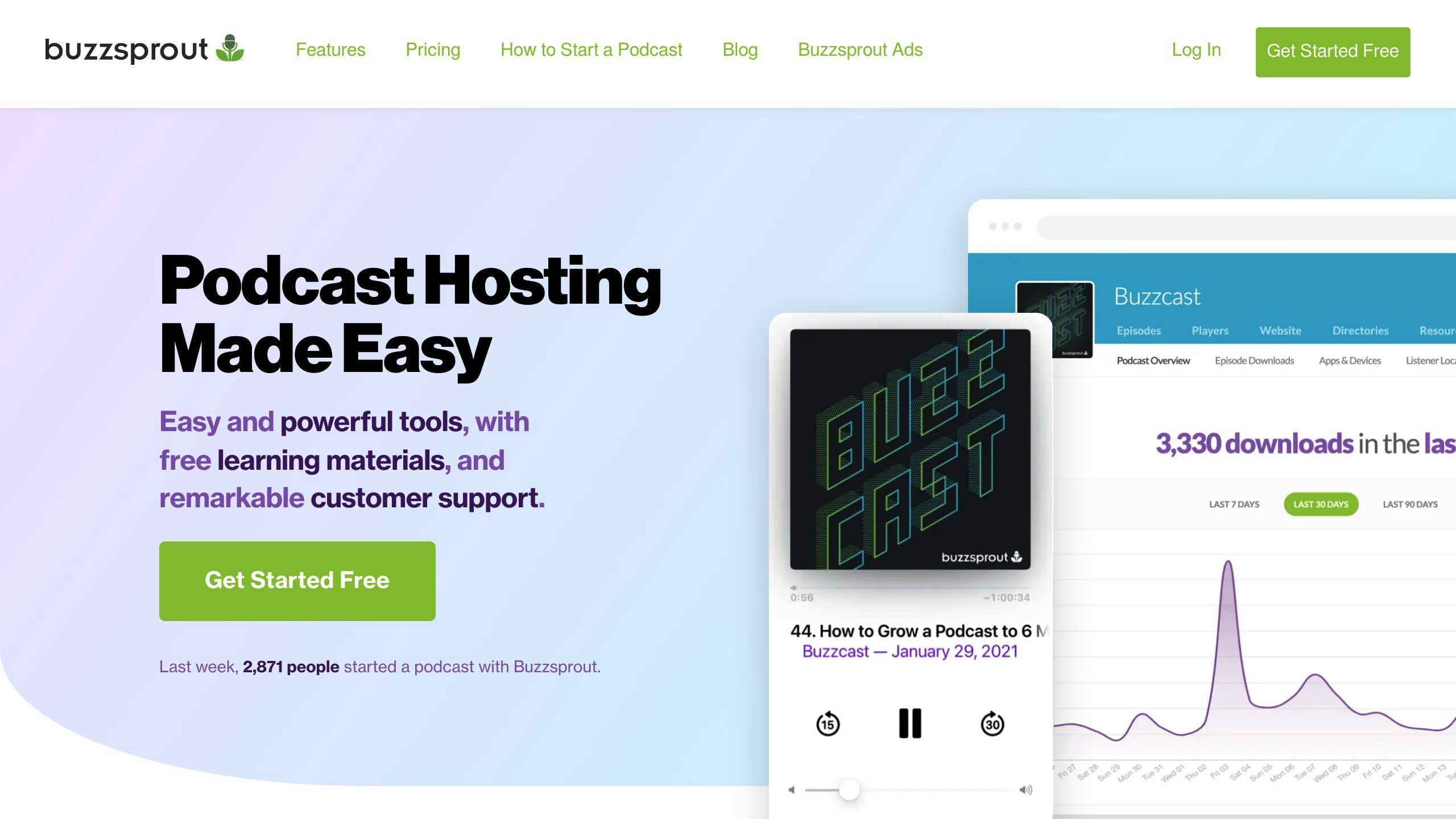
Buzzsprout’s player stands out with its two distinct styles: a dynamic waveform display and a clean minimal design. The player works smoothly on any device – from phones to desktop computers.
| Feature Category | What You Get |
|---|---|
| Player Styles | Waveform and minimal designs |
| Playback Controls | Speed adjustment, skip buttons, progress bar |
| Monetization | Direct links to Patreon, PayPal, Buy Me a Coffee |
| Display Options | Show notes, episode descriptions, custom colors |
Want to make money from your podcast? The player comes with built-in donation buttons. Your listeners can support your show through Patreon, PayPal, or Buy Me a Coffee without leaving your site.
"The integration between Buzzsprout’s hosting platform and player creates a seamless experience for both podcasters and listeners, making it one of the most user-friendly solutions in the market", notes the Podcastsoftware.co team.
The player works hand-in-hand with Buzzsprout’s hosting platform to show you who’s listening, how they engage with your content, and which episodes perform best. Plans start at $12 per month for 3 hours of content, and the player comes included – perfect if you want everything in one place.
Setting up is a breeze: pick your colors, choose your style, and grab the embed code. The player takes care of show notes and episode descriptions automatically, so you can focus on creating great content.
But if you’re looking for more advanced features, stick around – our next player might be just what you need.
8. Transistor Podcast Player
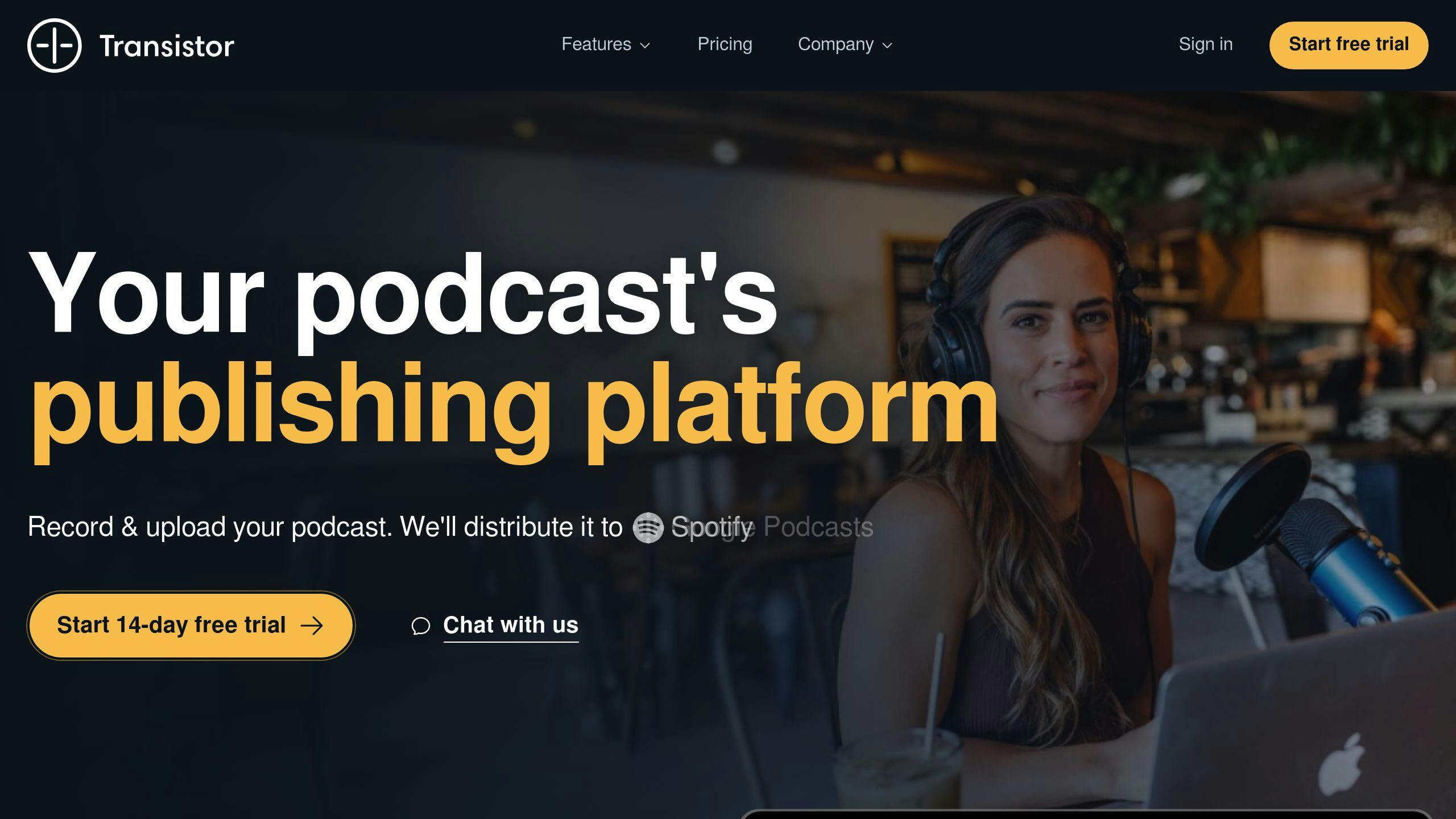
Transistor’s podcast player combines good looks with practical features. It’s got a clean, modern interface with all the essentials: speed controls, skip buttons, and social sharing options.
| Feature | Details |
|---|---|
| Player Design | Clean, modern interface |
| Control Options | Speed controls, skip/rewind buttons, sharing tools |
| Analytics | Tracks listener behavior and provides detailed stats |
| Monetization | Built-in ad insertion, sponsor management |
Here’s what makes Transistor special: When you upload a new episode, it updates automatically across all your embedded players. No need to manually update each embed – it just works.
Want the player to match your website? No problem. You can tweak colors, adjust the size, and change display settings to fit your brand. Plus, you can make money from your podcast with built-in tools for ads and sponsorships that don’t interrupt the listening experience.
The price starts at $19 monthly, which includes both hosting and player features. Not sure if it’s right for you? Try the free tier first.
Getting started is simple:
- Generate your embed code
- Paste it into your website
- That’s it!
The player looks great on phones, tablets, and computers – it adjusts perfectly to any screen size. While other players like Buzzsprout offer two different styles, Transistor focuses on doing one thing really well: working smoothly with your hosting setup.
At $19/month, you get a complete package that handles both hosting and player needs. It’s a solid choice if you want everything in one place, especially when you factor in the automatic updates and easy embedding.
Let’s see how Castos takes a different approach to podcast players.
9. Castos Podcast Player

Castos brings a clean, modern podcast player that works perfectly with WordPress, membership sites, and its own hosting platform. It hits the sweet spot between looks and features, making it a solid choice for both new and experienced podcasters.
| Feature | Details |
|---|---|
| Design Options | Change colors and layout to match your brand |
| Mobile Support | Works smoothly on phones, tablets, and computers |
| Analytics | Track how people listen to your shows |
| Monetization | Insert ads on the fly, manage sponsorships |
| Private Content | Set up members-only podcasts |
Want to match your brand’s look? You can tweak the player’s colors and layout without coding skills. Whether it’s on WordPress, a landing page, or behind a membership wall, the player keeps its polished look.
For the data-driven podcaster, Castos packs some serious analytics muscle. You’ll see exactly how people interact with your episodes – which ones they love, where they stop listening, and everything in between.
The price tag starts at $19 monthly, right in line with Transistor’s basic plan, but you get private podcasting perks too. The Starter package gives you 50 hours of hosting space and no episode limits. Need more room? Jump to the Growth plan at $49/month for 500 hours, or go big with the Pro plan at $99/month for 1,200 hours.
Got premium content? The player handles members-only episodes like a champ. Plus, it plays nice with every device out there – from phones to desktops.
Adding it to your site is a piece of cake:
- Pick your episode or playlist
- Get the embed code
- Pop it on your website
Some players might give you more design options, but Castos zeroes in on what matters: a solid, good-looking player that just works, everywhere. It’s especially handy if you’re building a premium podcast business, thanks to its membership features and private content options.
While Castos shines with private podcasting and membership tools, Hello Audio takes a different path, focusing on creators who want to share exclusive audio content.
10. Hello Audio Podcast Player

Hello Audio sets itself apart by focusing on private podcasting and helping creators make money from their content. At $97 per month, it’s pricier than other players – but if you need private feeds and exclusive content delivery, it’s worth considering.
Here’s what Hello Audio brings to the table:
| Feature | What You Get |
|---|---|
| Feed Options | Private/Public feeds, easy-to-share links, individual listener access |
| Content Types | Audio files, Auto-converted videos |
| Works With | Email tools, Membervault |
| Tracking | Download numbers, How listeners engage |
Setting up Hello Audio is a breeze – most people get their feed up and running in just a few hours. You can use it for all kinds of audio content: online courses, coaching sessions, audiobooks, or lead magnets.
Want to share your podcast? Just grab the link and pop the player onto your site. It works on any device, and you can add your own branding to make it look just right.
The numbers speak for themselves: Hello Audio has handled over 2 million private downloads. The player comes packed with cool features – you can create personalized feeds based on how people listen, set up automated actions, and dig into detailed stats. If you’re doing public podcasts too, you can put your show on Spotify and Apple Podcasts, plus track listeners through Podtrac.
Course creators love the drip feed feature – it lets you control exactly when your audience gets each piece of content. Just ask Alyssa Hall – she used Hello Audio to create a lead magnet that grew her email list by 763% in nine days.
If you’re looking to deliver premium content through private feeds, Hello Audio might be just what you need. It’s a solid choice that fills a specific niche in the podcast player market.
Comparison of Podcast Embed Players
Let’s break down what sets different podcast players apart. Each has its own mix of features that can make or break your podcast’s success.
Here’s what we found after testing the top podcast embed players:
| Player | Key Features | Best For | Notable Capability |
|---|---|---|---|
| Captivate | Subscribe, Download, Share | New Podcasters | Fully responsive design |
| Podbean | Full feature set, Custom colors | Growth-focused | Social sharing tools |
| Fusebox | Sticky player, Speed controls | WordPress users | Page-to-page listening |
| Blubrry | Closed captions, Transcripts | Accessibility needs | Enhanced accessibility |
| Transistor | Complete sharing suite | Professional podcasters | Comprehensive analytics |
| Castos | Full integration options | Technical users | Developer-friendly |
Want to keep listeners hooked? Fusebox’s sticky player lets your audience keep listening as they browse different pages on your site. Need to reach everyone? Blubrry steps up with closed captions and transcripts, making your content available to listeners with hearing impairments.
If you’re big on sharing your podcast everywhere, check out Castos and Transistor. They make it super easy to embed your episodes across different platforms – perfect if you’re running a multi-channel podcast strategy.
Let’s talk about what these players can actually do. Here’s the breakdown of their functionality:
| Feature Availability | Basic Controls | Advanced Features | Social Integration |
|---|---|---|---|
| Comprehensive | Castos, Transistor | Fusebox, Podbean | Podbean, Transistor |
| Limited | Captivate | Buzzsprout | Blubrry |
| Minimal | Resonate | – | Resonate |
Most players come with the basics – you know, skip and rewind buttons. But there’s a big difference in what else you get. If you’re using Player.fm or Castbox (recommended by Podcastsoftware.co), you’ll be happy to know they play nice with most of these embed players, though some might work better than others depending on your setup.
Final Thoughts
Picking a podcast embed player isn’t just about looks – it’s about keeping your listeners hooked and coming back for more. Each player brings something different to the table.
Need top-notch accessibility? Blubrry’s your go-to, with its closed captioning and transcript features that make your content available to everyone. Want your player to match your brand’s style? Check out Podbean and Captivate – they let you tweak everything just right. Running a pro podcast across multiple platforms? Transistor’s got you covered with its detailed analytics and sharing tools. And if you’re in the private podcasting game, Hello Audio helps you deliver members-only content and make money from your shows.
The world of podcast players keeps changing, with new features popping up all the time. Want to dig deeper into podcast tools and players? Head over to Podcastsoftware.co – they’ve got all the details you need to make smart choices.
Here’s the bottom line: Pick a player that fits where you want your podcast to go. Don’t get distracted by fancy features you won’t use. Focus on what your listeners need and what helps you share your content better.
Ready to make your choice? These tips should help you pick the right player for your show. Now, let’s tackle some questions you might have about podcast embedding.
FAQs
What does it mean to embed a podcast on Spotify?
Let’s break down how Spotify podcast embedding works – it’s simpler than you might think!
Think of embedding like placing a mini Spotify player right on your website. Your visitors can hit play and listen to episodes without jumping over to Spotify. The best part? You don’t even need to host your podcast on Spotify to use this feature.
Here’s how it works:
- Log into Spotify for Creators
- Grab the embed code
- Paste it into your website
The player keeps that classic Spotify look your listeners know and love, while fitting right in with your website’s design. Plus, you’ll still see all your listening stats in your Spotify dashboard.
Want to dig deeper into podcast players and embedding? Check out Podcastsoftware.co – they’ve got detailed comparisons of different podcast tools to help you pick what works best for you.

