Switching podcast hosts can be simple if you plan carefully. Here’s how to ensure a smooth transition without losing subscribers or analytics:
- Backup Your Data: Save all episode files, artwork, and metadata.
- Transfer Content: Use your new host’s tools to upload episodes and set up your podcast.
- Set Up a 301 Redirect: Redirect your old RSS feed to the new one to avoid losing subscribers.
- Test Everything: Verify your new feed works, episodes play correctly, and analytics are tracking.
- Communicate with Your Audience: Inform listeners before, during, and after the switch to maintain trust.
Quick Tips:
- Keep your old hosting account active for 30-45 days.
- Export and compare analytics to avoid data loss.
- Choose a host with tools for storage, analytics, and distribution.
For detailed steps, read on to ensure a seamless migration and keep your podcast growing.
Switch to a new podcast hosting service (without losing listeners)
Guide to Switching Podcast Hosts
Switching your podcast to a new hosting platform takes planning and attention to detail. Follow these steps to ensure your audience stays engaged and your data remains intact.
Backup Your Podcast Data
Before making any changes, save all your podcast files. This includes episode MP3s, show notes, artwork, and metadata. Many platforms, such as Buzzsprout and Podbean, offer bulk download options. Store these files securely and keep them well-organized for easy access.
Transfer Your Podcast to the New Host
Create an account with your new hosting platform. Most services provide tools to help you move your content easily. During the transfer:
- Upload all episodes, artwork, and metadata, ensuring everything is accurate.
- Double-check the metadata for each episode.
- Place your podcast in the correct categories.
This ensures your listeners won’t notice any disruptions, and your data will stay consistent.
Set Up a 301 Redirect
A 301 redirect updates podcast apps and directories with your new RSS feed. Request this setup from your current host – it’s a standard feature on most platforms. This step is crucial to avoid losing subscribers.
Tip: Keep your old hosting account active for at least 30 days after setting up the redirect. This gives all podcast apps and subscribers enough time to switch to the new feed.
Check the Transition
Test your new RSS feed to confirm episodes load properly, play without issues, and display correctly. Also, verify that listener analytics are being tracked. For detailed migration resources, visit Podcastsoftware.co [2].
Once everything is running smoothly on your new platform, focus on maintaining your analytics and keeping your audience updated to make the change as seamless as possible.
Important Factors for a Smooth Transition
To keep your podcast thriving during a platform migration, focus on two key areas: analytics and audience communication.
1. Managing Analytics
Most hosting platforms let you export analytics, but it’s crucial to handle this data carefully to avoid losing valuable insights.
Pay attention to these metrics:
- Download stats: Understand how your episodes perform.
- Listener demographics: Know who your audience is.
- Episode trends: Spot patterns in listener behavior.
- Geographic data: Learn where your audience is tuning in from.
Run parallel tracking for about 30 days to compare data and spot any discrepancies. Export detailed reports and take screenshots of key metrics to preserve your historical data.
While analytics give you a clear picture of your podcast’s performance, keeping your audience informed is just as important.
2. Communicating with Your Listeners
Your audience needs to know about any changes that might affect their listening experience. Here’s how to keep them in the loop:
-
Before the Migration
Share a clear announcement explaining:- Why you’re making the change
- When it will happen
- Any steps they might need to take
-
During the Migration
Use multiple platforms to update them:- Social media posts
- Email newsletters
- Notes in your episodes
- Announcements on your website
-
After the Migration
Keep an eye on feedback channels for any issues like subscription or playback problems. Address concerns quickly to maintain trust.
For more detailed advice, check out resources like Podcastsoftware.co. They offer platform reviews and migration guides to help you make smart choices [2].
Clear and consistent communication ensures your audience sticks with you through the transition.
sbb-itb-9f49a8d
Choosing the Right Podcast Host
Once you’ve handled the data migration, the next step is picking a hosting platform that fits your podcast’s needs.
Key Features to Look For
A good podcast host should support your show’s development and day-to-day operations. Here’s what to pay attention to:
- Storage and Bandwidth: Many platforms provide unlimited storage and bandwidth, so you don’t have to worry about limits on episodes or listeners.
- Analytics: Look for hosts that offer detailed analytics, such as download numbers, listener engagement, geographic data, and performance for individual episodes. These insights are crucial for understanding your audience.
- Distribution Tools: The platform should automate distribution to top directories and efficiently manage your RSS feed.
Comparing Costs and Plans
Carefully review hosting plans to avoid unexpected fees while ensuring you get the features you need:
| Plan Type | Features | Price Range |
|---|---|---|
| Basic | Limited storage, basic analytics | Free – $12/month |
| Professional | Unlimited storage, advanced analytics | $12 – $25/month |
For example, Buzzsprout offers plans starting at $12/month for 3 hours of uploads, while Podbean provides unlimited hosting starting at $3/month for basic features [1][2].
Simplify with Podcastsoftware.co
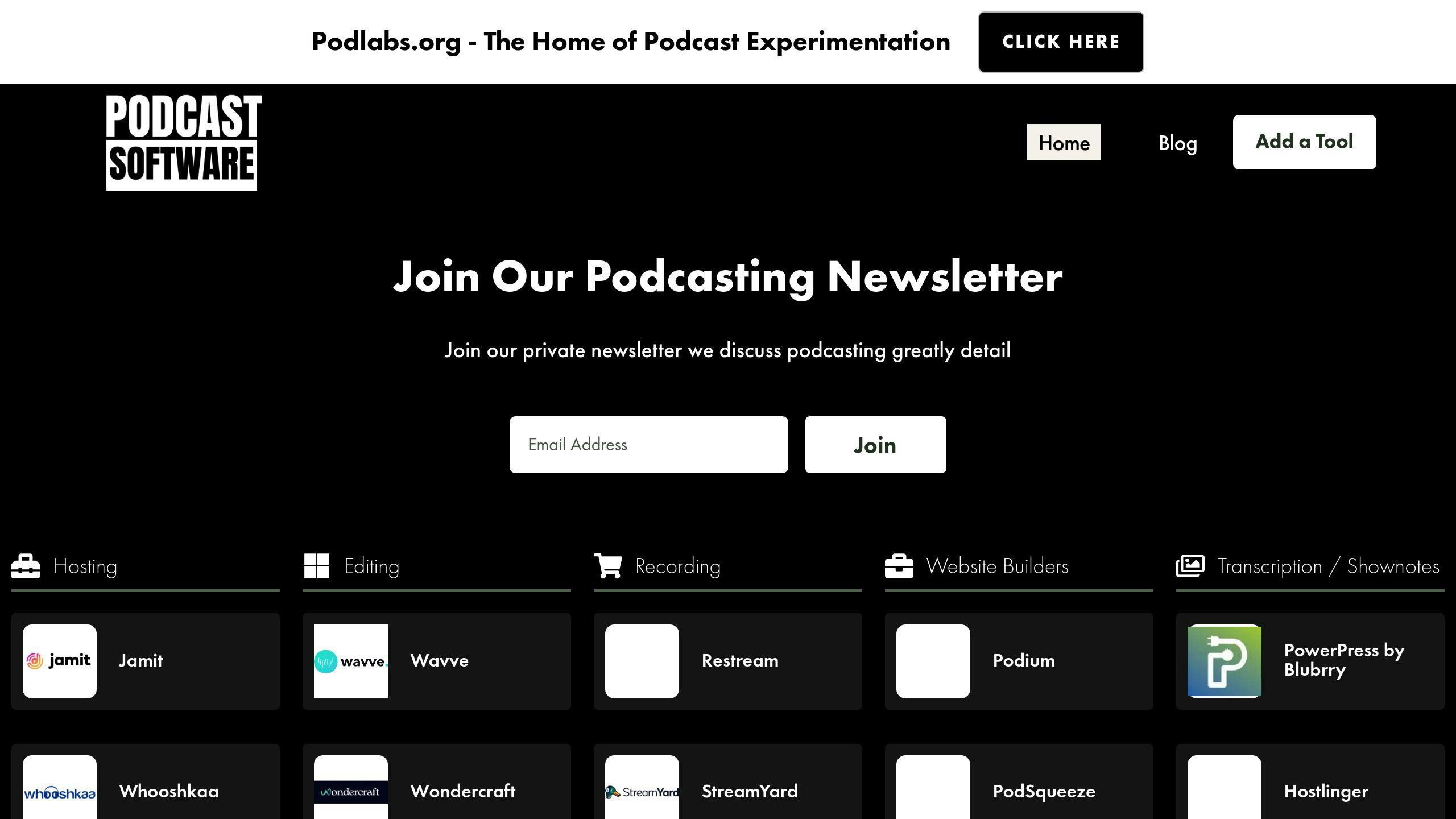
With so many hosting options, choosing the right one can feel overwhelming. That’s where Podcastsoftware.co comes in. This platform provides expert reviews and up-to-date comparisons to guide your decision. It also offers:
- Detailed comparisons of hosting platforms
- Current pricing and feature updates
- Recommendations for tools like editing software, marketing solutions, and analytics
When selecting a host, prioritize reliability and flexible storage options. If your podcast is growing, look for platforms that offer tools designed to help expand your audience [2].
Conclusion: Ensuring a Successful Transition
Switching podcast hosts takes careful planning to keep your show’s momentum going. To make the process smooth, focus on a few key areas.
Backing up your data is critical. Before starting the migration, make sure you have complete and accessible backups of all your files.
Choosing the right platform can make or break your transition. Options like PodBean and Transistor offer tools designed to simplify the process [1][2].
Here are some important factors to consider:
| Factor | Why It Matters |
|---|---|
| Storage Capacity | Ensures your episodes remain high quality |
| Analytics Integration | Keeps track of your past performance data |
| Distribution Tools | Manages your listings across directories |
| Technical Support | Helps solve migration issues |
Setting up 301 redirects is a must to keep your audience and protect your download stats. This technical step ensures your subscribers stay connected.
Sites like Podcastsoftware.co can help you compare hosting platforms and find the best fit for your podcast.
Budget planning is also important. While professional hosting plans may cost more upfront, they often provide advanced features that can support your podcast’s growth over time.
Lastly, communicating clearly with your audience about the changes is key. Letting your listeners know what’s happening builds trust and can even strengthen your connection with them during the transition.
FAQs
Here are answers to some common questions about switching podcast hosts.
What if my current host doesn’t allow 301 redirects?
If your host doesn’t support 301 redirects, you’ll need to take a few extra steps:
- Manually update your RSS feed links in all podcast directories.
- Notify your listeners and ask them to resubscribe to the new feed.
- Look into third-party services that can handle redirects for you.
- Keep both hosting accounts active for a longer period to ensure a smoother transition.
Will my podcast rankings drop during the switch?
You might see a slight dip initially, but proper steps can minimize this. Setting up 301 redirects and updating your listings quickly will help maintain your rankings. Most podcasts bounce back within 2–4 weeks after the migration.
How can I check if my RSS feed works after the move?
Here’s how to test your new feed:
- Use podcast validation tools to make sure the feed is formatted correctly.
- Subscribe to your podcast on different apps to see how it appears.
- Check that episode details, like metadata and artwork, display properly.
- Play episodes to confirm the audio files work.
- Verify that download tracking is functioning as expected.
What should I look for in a new podcast host?
Choose a host that offers features to help your podcast grow, such as:
- Detailed analytics to understand your audience and track downloads.
- Reliable storage and bandwidth to handle your content.
- Tools to distribute your podcast to major directories.
- Responsive technical support, especially during the migration process.
How long should I keep my old hosting account?
It’s best to keep your old account active for 30–45 days after the switch. This allows time to:
- Fully transfer subscriber data.
- Ensure 301 redirects are working smoothly.
- Address any unexpected issues that might come up.
- Give listeners on different apps time to adjust to the new feed.
Since migration processes vary by platform, check your host’s specific guidelines and support options before starting the transition.

