Podcasting is no longer a one-way street. Features like polls and Q&A sessions transform passive listeners into active participants, helping podcasters build stronger connections and tailor content to audience preferences. Here’s why these tools matter and how you can use them:
- Polls: Gather feedback, guide future episodes, and make listeners feel involved.
- Q&A Sessions: Answer audience questions directly to foster deeper engagement.
- Platforms: Spotify, Anchor, and others offer built-in tools for easy interaction.
- Actionable Tips: Use clear questions, share results, and integrate feedback into episodes.
Interactive features not only enhance engagement but also create a loyal community of listeners who feel heard and valued. Ready to make your podcast a two-way conversation? Let’s dive in.
Related video from YouTube
Using Polls to Engage Listeners
Polls are an excellent way for podcasters to turn their shows from one-sided conversations into lively, interactive experiences. By using polls strategically, creators can gather useful feedback and make their listeners feel like a key part of the show.
Why Use Polls in Podcasts?
Polls encourage listeners to actively participate rather than just passively consume content. They also provide podcasters with actionable feedback. Here’s what polls can do:
- Help shape future episodes based on listener preferences
- Boost audience engagement through shared decision-making
- Keep listeners coming back by giving them a voice in the content
- Provide instant feedback to refine and improve the show
Platforms That Offer Polling Tools
Many popular podcast platforms now include built-in polling features. Spotify, Apple Podcasts Connect, and Anchor allow podcasters to easily create and share polls, making it simple to gather feedback and adapt content accordingly [2][3]. These tools are designed to streamline the process, so creators can focus on engaging their audience.
How to Create Effective Polls
To make the most out of polls, you need a solid plan. Here are some tips to ensure your polls hit the mark:
- Time Them Right: Place polls at key moments, such as after discussing a hot topic or before introducing a new segment.
- Ask Clear Questions: Keep your questions simple and unbiased. For instance, instead of asking, "Did you like this episode?" try, "What topic should we cover next?"
- Use Results Wisely: Incorporate poll results into your show by:
- Discussing the findings in future episodes
- Using the feedback to guide upcoming topics
- Sharing results on social media to spark further engagement
- Thanking listeners for their input to build trust and loyalty
The goal isn’t just to collect data – it’s to create a deeper connection with your audience. When used effectively, polls can make your podcast feel more interactive and personal, turning casual listeners into dedicated fans.
Polls are just the beginning. For even more engagement, live Q&A sessions can take things to the next level. Let’s dive into how you can make those work.
Boosting Engagement with Q&A Sessions
Polls are great for quick insights, but Q&A sessions take engagement to a whole new level by creating deeper, more personalized interactions.
Why Q&A Sessions Work
Q&A sessions transform passive listeners into active participants. By addressing listener questions directly on air, you build a stronger connection with your audience. It’s a simple but powerful way to make listeners feel heard, which keeps them coming back for more.
Tools to Simplify Q&A Sessions
Many podcast platforms offer features to make Q&A sessions easier to manage. Here’s a quick comparison:
| Platform | Key Features | Ideal For |
|---|---|---|
| Spotify | Built-in Q&A, in-app responses | Episode-specific questions |
| Anchor | Interactive tools, question submissions | Live interaction |
| CrowdUltra | Question ranking, organized submissions | Managing large audiences |
For example, Spotify lets creators post questions for specific episodes, and listeners can respond directly in the app [2][3]. These tools help podcasters collect and address listener questions efficiently.
How to Run an Engaging Q&A Session
Running a great Q&A session takes some planning and effort. Here are some tips to make it work:
Before the Session:
- Promote your Q&A session on social media to drum up interest.
- Set clear rules for submitting questions.
- Use tools to organize and prioritize the most relevant questions.
During the Session:
- Integrate answers naturally into your episode’s flow.
- Give a shoutout to contributors by name when possible.
- Provide thoughtful, detailed answers to keep listeners engaged.
Make sure the questions you address fit your episode’s theme. Some podcasters go the extra mile by rewarding listeners with shoutouts or exclusive perks for submitting standout questions [2].
sbb-itb-9f49a8d
Building a Loyal Listener Base
Creating a loyal listener base goes beyond producing high-quality content. Tools like polls and Q&A sessions can strengthen your connection with your audience and keep them coming back.
Establishing a Feedback Loop
Gathering and acting on audience feedback is key to building trust and loyalty. Use tools like polls, Q&A sessions, and surveys to understand your listeners’ preferences. Show them that their input matters by shaping your content and format based on their feedback. Platforms like Spotify offer interactive features that make it easier to collect and act on listener opinions.
| Feedback Method | Purpose | How to Use It |
|---|---|---|
| Regular Polls | Guide content topics | Run monthly surveys on topics |
| Q&A Sessions | Address concerns | Collect questions bi-weekly |
| Community Surveys | Refine show format | Conduct detailed surveys quarterly |
Promoting Community Interaction
Keep your audience engaged between episodes by creating spaces where they can interact. Here are some ideas:
- Discord servers for ongoing conversations
- Virtual meetups to dive deeper into episode themes
- Live Q&A sessions with special guests
- Exclusive content shaped by listener input
These initiatives help maintain a sense of community and keep your listeners invested in your podcast.
Using Tools like Podcastsoftware.co
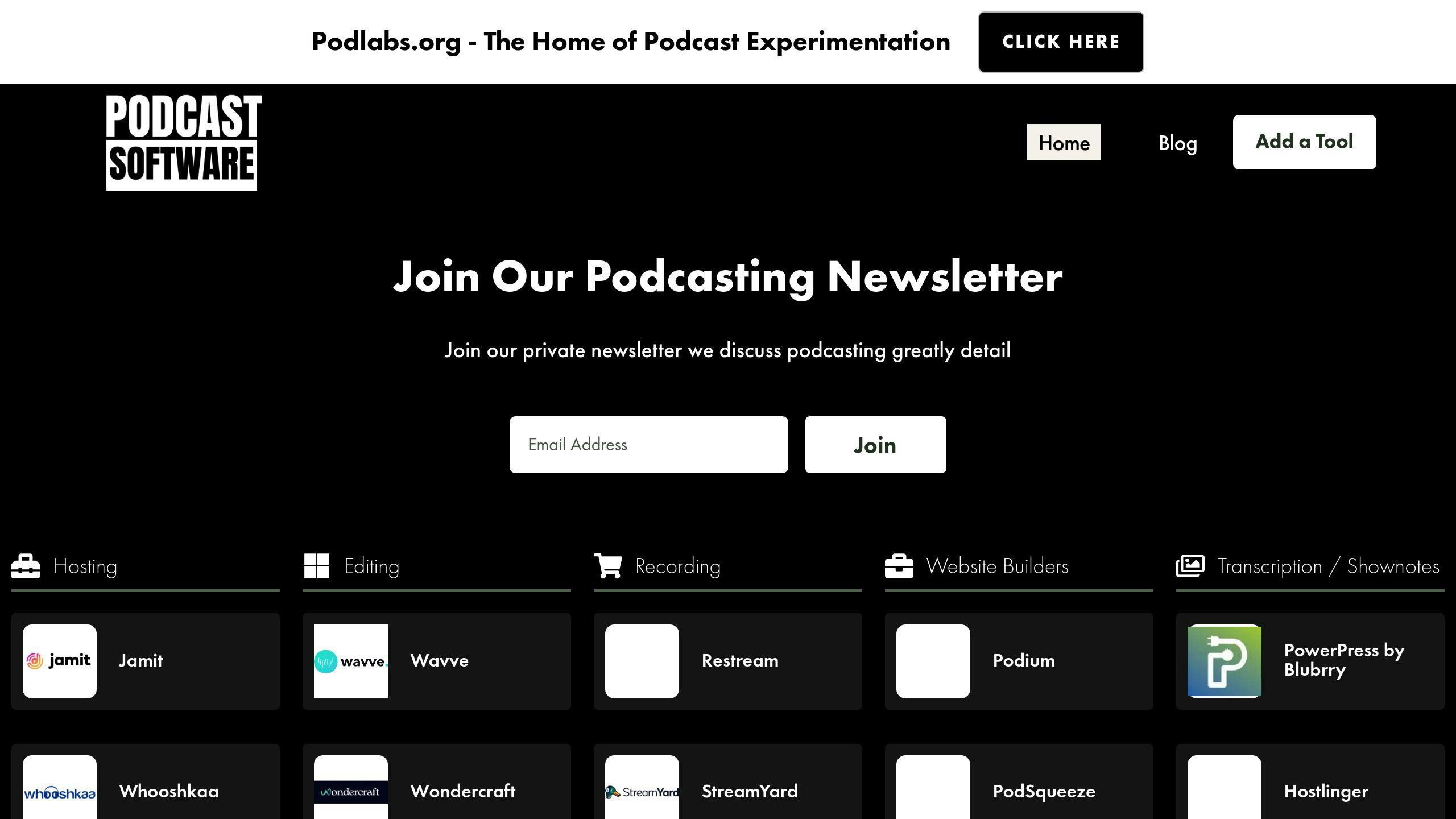
Managing these efforts doesn’t have to be overwhelming. Podcastsoftware.co is a platform that helps you find tools for engagement and analytics. It offers recommendations for:
- Platforms that combine community management with polling features
- Analytics tools to track listener engagement
- Interactive features for live participation
Choose tools that fit seamlessly into your podcast workflow and provide clear insights into your audience’s engagement. This way, you can focus on creating content while staying connected with your listeners.
Conclusion and Key Points
Key Takeaways
Interactive features are changing podcasting by turning it into a two-way conversation. They allow creators to connect with their listeners on a deeper level. Tools like polls and Q&A sessions not only help podcasters engage their audience but also provide insights to improve future content.
Here’s a quick look at the core interactive elements:
- Polls: Collect immediate feedback to guide your content.
- Q&A: Connect directly with listeners and build trust.
- Gamification: Motivate participation with rewards and recognition.
Practical Steps for Podcasters
Platforms like Spotify already offer tools to help podcasters add interactive elements to their shows. If you’re ready to start, here’s how to get going:
- Begin with one feature, such as polls, and track how your audience responds.
- Craft engaging, straightforward questions to maximize participation.
- Use the feedback you receive to fine-tune your content.
- Gradually introduce more interactive elements based on what works best.
For podcasters looking for tools to boost engagement, Podcastsoftware.co provides personalized recommendations. Keep in mind that success isn’t just about using these features – it’s about creating real, meaningful conversations with your audience.
FAQs
Let’s tackle some common questions about using interactive tools to connect with your audience.
How do I add Q&A to Spotify podcast?
Head over to Spotify for Podcasters, pick the episode you want, and turn on the Q&A feature in the Audience tab. Listeners can reply directly, and you can even pin standout responses below the question [3].
What platforms offer polling features?
Both Spotify and Apple Podcasts Connect provide built-in polling tools. These make it easy to engage listeners right from within your episodes [2][3].
How can I measure Q&A success?
Keep an eye on these metrics to evaluate your Q&A sessions:
| Metric | What to Monitor |
|---|---|
| Number of Questions | How many questions are submitted |
| Relevance of Responses | Quality and depth of listener feedback |
| Audience Growth | Increase in regular participants |
| Time Spent | Listener time spent on Q&A episodes |
What makes an effective Q&A session?
Platforms like CrowdUltra allow listeners to rank questions, helping you focus on the most relevant topics. Promote your session ahead of time, set clear submission guidelines, and prioritize engaging topics to keep your audience hooked [1].

