Creating a podcast landing page can help you grow your audience and make your show easier to find. Here’s a quick guide to building one:
- Define Your Brand: Choose colors, fonts, and a tagline that reflect your podcast’s style and message.
- Design the Page: Use clear headlines, high-quality visuals, and ensure mobile compatibility.
- Add Essential Features: Include a podcast description, latest episodes, subscribe buttons, and social media links.
- Optimize the Page: Use SEO strategies, track performance with analytics, and refine the design with no-code tools.
- Launch and Promote: Test your page thoroughly, then share it on social media, directories, and through collaborations.
A good landing page highlights your podcast, makes subscribing easy, and keeps visitors engaged. Let’s dive into the details.
How to Build a Beautiful Podcast Landing Page
Step 1: Establish Your Podcast Brand Identity
Your brand identity is what shapes your landing page and makes a lasting impression on visitors. It should clearly communicate your podcast’s message and resonate with your audience.
Select Your Visual Theme
Pick colors, fonts, and design elements that align with your podcast’s genre and audience preferences. For instance, calming tones might work well for a wellness podcast, while bold colors suit entertainment themes. When it comes to fonts, choose two that complement each other – one for headlines and another for body text. For example, a tech podcast might pair a modern sans-serif font like Roboto for headlines with Open Sans for the main content [1].
Make sure your logo is versatile – it should look clear and professional at any size and work on different backgrounds and platforms [2].
Create a Tagline
Craft a short and impactful tagline that highlights what makes your podcast stand out. Focus on your unique value, target audience, and core benefit. For example: "Discover productivity hacks for busy professionals in just 10 minutes daily."
Your tagline should be simple enough to immediately convey what your podcast is about, while also sparking curiosity [1].
Once your brand identity is nailed down, you’ll be ready to create a landing page that brings your podcast’s personality to life.
Step 2: Design Your Landing Page
Once you’ve nailed down your brand identity, the next step is creating a landing page that grabs attention and turns visitors into loyal listeners. A good landing page isn’t just about looking nice – it needs to make people want to dive deeper into your podcast.
Use Clear Headlines
Your headlines should quickly explain what makes your podcast worth listening to. Focus on making your main headline bold and eye-catching, while subheadings help guide visitors through the page’s content.
Examples like "Master Digital Marketing in 20-Minute Episodes" or "Learn Productivity Secrets from Top CEOs" work well because they immediately highlight the value your podcast offers.
Add High-Quality Visuals
Strong visuals help catch the eye and reinforce your brand. Use high-resolution images, such as your podcast cover art, team photos, or custom graphics, to create a professional look. These visuals should tie back to the brand identity you’ve already developed.
Ensure Mobile Compatibility
Most podcast listeners are on their phones, so your landing page needs to work flawlessly on mobile devices. Focus on responsive design, quick load times, easy-to-tap buttons, and straightforward navigation.
You can use tools like Google’s Mobile-Friendly Test to make sure your page looks and works great across different devices.
Once your landing page is set up, it’s time to include all the key features that will keep visitors engaged and encourage them to take action.
Step 3: Include Key Page Elements
Your podcast landing page needs certain elements to turn visitors into loyal listeners. Let’s break down what should be included to make your page both engaging and informative.
Write a Podcast Description
Craft a short, engaging description that explains your podcast’s focus, who it’s for, and what makes it stand out. For example: "Tech Talk offers entrepreneurs practical insights into emerging technologies with weekly 20-minute episodes featuring industry experts."
Display Latest Episodes
Showcase your most recent episodes with clear titles, short descriptions, embedded audio players, and eye-catching visuals. Include details like the episode length and release date so visitors can quickly decide what to listen to.
Add Subscribe and Follow Options
Make it easy for listeners to subscribe by adding prominent buttons linking to major platforms like Spotify, Apple Podcasts, and Google Podcasts. Use official badges for added trust, and include an RSS feed link in the footer for those who prefer it.
Link to Social Media
Connect your podcast to your social media accounts and briefly explain the type of content you share on each platform:
- Twitter/X: Updates, behind-the-scenes posts, and announcements
- Instagram: Visual stories, episode highlights, and guest features
- LinkedIn: Professional insights and topic discussions
- YouTube: Full episodes or short video clips (if available)
sbb-itb-9f49a8d
Step 4: Customize and Optimize Your Page
After adding the key elements to your landing page, it’s time to refine it for better results. This step focuses on tailoring your page, tracking performance, and improving its effectiveness.
Use No-Code Tools for Easy Customization
No-code platforms make it simple to create professional landing pages without needing coding skills. Tools like SeedProd and Softr offer drag-and-drop interfaces, ready-made podcast templates, and customization options. These platforms help you design a page that works well across devices, especially on mobile.
Add Analytics to Track Performance
Analytics are essential for understanding how visitors interact with your page and identifying areas for improvement. Here’s how to set up tracking:
- Install Google Analytics: Add the tracking code to your page’s HTML.
- Set Conversion Goals: Monitor actions like subscription sign-ups.
- Track Key Metrics: Focus on data such as:
- Visitor engagement (time spent on the page, bounce rates)
- Popular episodes
- Subscription button clicks
This data gives you insights into your audience’s behavior, helping you fine-tune your page for better engagement.
Optimize for SEO
To attract more listeners, make your page search-engine friendly. Use these SEO strategies:
| SEO Element | Best Practice | Example |
|---|---|---|
| Page Title | Include your podcast name and a primary keyword | "Tech Talk Podcast – Weekly Tech Insights for Entrepreneurs" |
| Meta Description | Write a clear, engaging 150-160 character summary | "Join 10,000+ entrepreneurs for weekly tech insights from industry experts. New episodes every Tuesday." |
| Image Alt Text | Add descriptive text for all images | "Tech Talk Episode 47 featuring Sarah Chen on AI Innovation" |
With these adjustments, your page will be better equipped to attract visitors and convert them into loyal listeners.
Step 5: Launch and Promote Your Page
After fine-tuning your landing page, it’s time to go live and draw in your audience. This step requires attention to detail and a well-thought-out promotion plan.
Double-Check Everything
Before launching, take a closer look at your page to ensure everything works smoothly. Pay attention to these areas:
| Element | What to Check |
|---|---|
| Design | Consistent branding, proper spacing, and a cohesive color scheme |
| Content | Correct grammar, spelling, and accurate podcast details |
| Functionality | Test buttons, audio playback, and forms |
| Mobile View | Make sure it looks good and works well on all devices |
This review ensures all your earlier efforts are functioning as planned.
Go Live
Once you’re confident the page is polished and error-free, it’s time to make it public. Before hitting publish, test the page’s load speed, confirm your domain and SSL settings, enable indexing, and set up 404 redirects and backups.
Now that your page is live, the focus shifts to getting it in front of your audience.
Spread the Word
Use multiple channels to promote your page and reach as many people as possible.
- Social Media: Share episode teasers, behind-the-scenes clips, or highlights tailored to each platform. For example, post engaging Stories on Instagram or share professional insights on LinkedIn. Newsletters are another great way to offer subscribers early access or exclusive previews.
- Podcast Directories: Submit your podcast to platforms like Apple Podcasts, Spotify, and Google Podcasts. Make sure your RSS feed and cover art meet their guidelines.
- Collaborations: Partner with other podcasters in your niche. Guest appearances or joint episodes can introduce your landing page to a fresh audience.
Keep track of your promotional efforts with analytics tools. This will help you identify which strategies work best and make adjustments to improve your reach.
Bonus Tip: Use Podcastsoftware.co
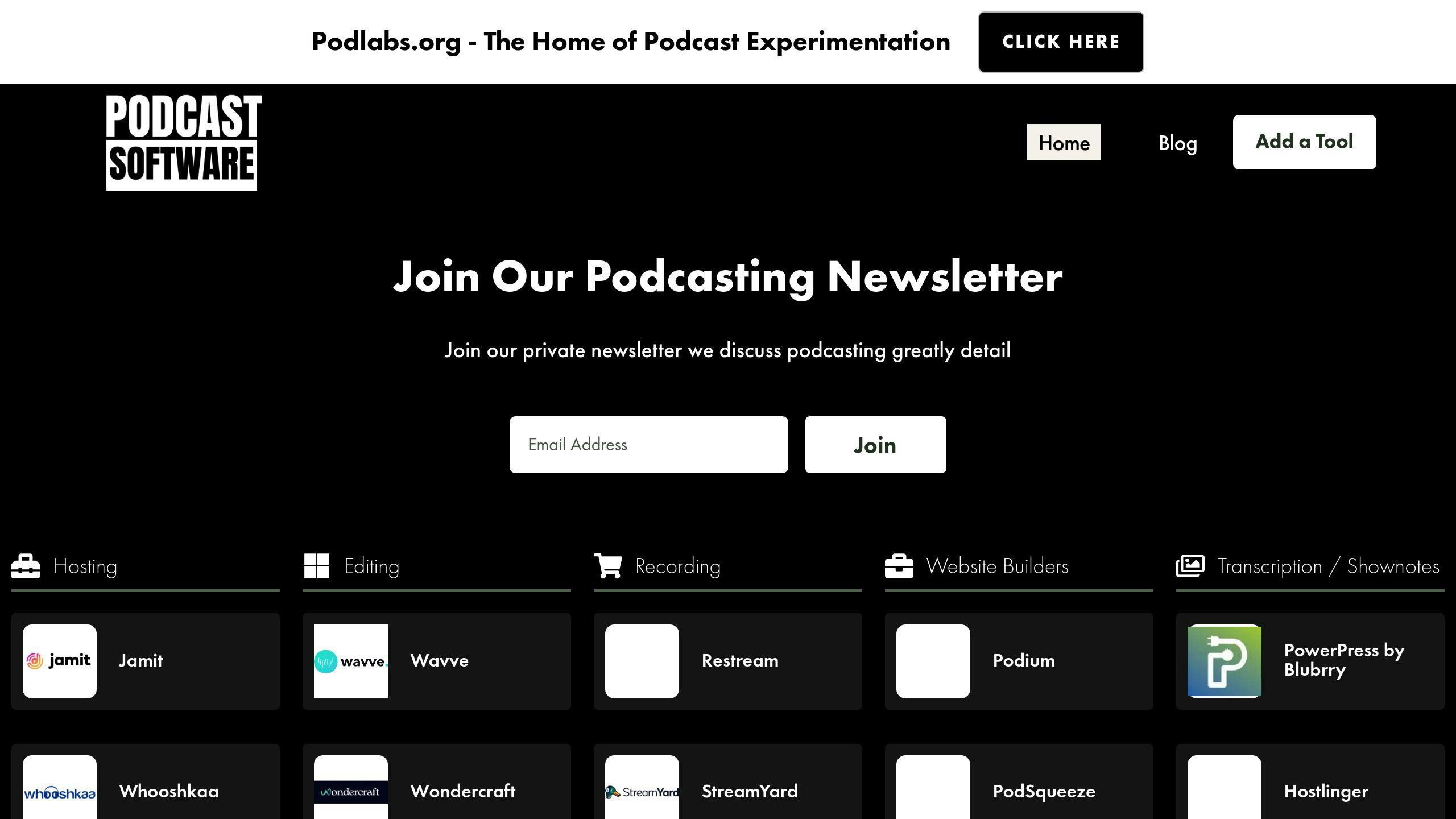
Podcastsoftware.co is your go-to resource for discovering tools to simplify your podcasting journey. From hosting platforms to editing apps, this platform helps you find everything you need to improve your podcast’s production and expand its reach.
Here’s what makes Podcastsoftware.co stand out:
| Feature | What It Does |
|---|---|
| Curated Reviews | Provides expert insights on hosting and editing tools |
| Comparison Tools | Offers side-by-side evaluations of software options |
| Distribution Apps | Connects you to Player.fm, Castbox, and 30+ podcast platforms |
| Time Savings | Brings together pre-vetted tools in one place |
How to Get the Most Out of Podcastsoftware.co
Podcastsoftware.co links you to tools that work perfectly with your landing page:
- Hosting Platforms: Discover options with built-in players and RSS feed management.
- Distribution Tools: Find apps to broaden your podcast’s audience.
- Analytics Software: Access tools to monitor performance and understand listener habits.
Conclusion: Start Building Your Podcast Landing Page
Key Takeaways
Building a podcast landing page involves several steps that help establish your online presence effectively:
| Element | Purpose |
|---|---|
| Brand & Design | Develop a consistent look and feel for your audience |
| Content Strategy | Highlight episodes and craft engaging descriptions |
| Technical Setup | Add analytics and optimize for search engines |
| Distribution | Promote your podcast across various platforms |
Your landing page serves as the go-to spot for your podcast, turning visitors into regular listeners through smart design and engaging content.
Next Steps
Start by defining your brand identity and creating content tailored to your audience. Focus on:
- Adding key visual elements to establish your brand.
- Setting up analytics to understand how visitors interact with your page.
- Using feedback from your audience to make improvements.
Keep your landing page updated to maintain its effectiveness. By following these steps, you’ll create a polished and inviting space that evolves alongside your podcast.
The success of your page relies on ongoing adjustments. Use analytics and listener input to fine-tune its performance, ensuring it continues to draw in and captivate your audience.
FAQs
How to create a landing page for a podcast?
Building a podcast landing page that grabs attention and drives subscriptions involves focusing on a few key elements:
- Consistent Design: Use colors, fonts, and visuals that align with your podcast’s branding.
- Core Content: Include a short podcast description, links to your latest episodes, and prominent subscribe buttons.
- Mobile-Friendly Layout: Make sure your page works well on mobile devices and loads quickly.
- Tracking Metrics: Keep an eye on subscription numbers and listener behavior.
If you’re not tech-savvy, no-code tools (mentioned in Step 4) can help you design your page easily. Here’s how to make sure your page stands out:
- Engaging Content: Write clear descriptions that show what makes your podcast special. Adding listener reviews or testimonials can also build trust and interest. [1][4]
- SEO Basics: Use relevant keywords in your page titles and descriptions. Don’t forget to include proper meta tags for better visibility. [1][3]
- User-Friendly Features: Add subscribe buttons for popular podcast platforms and use clear calls-to-action to guide your visitors. [1][2]
Avoid These Common Pitfalls:
- Overcrowded designs that confuse visitors
- Poor navigation that makes it hard to find key features
- Ignoring mobile compatibility
- Hiding or leaving out subscribe buttons
For more help, check out platforms like Podcastsoftware.co. They offer tools and recommendations tailored for podcasters looking to grow their audience.

