Listener feedback tools help podcasters understand their audience beyond basic analytics. The best tools make it easy to collect, analyze, and act on listener opinions. Here’s a quick breakdown of three popular options:
- SurveyMonkey: Offers various question types, templates, and advanced analytics. Great for detailed insights but has limited third-party integrations.
- Typeform: Focuses on interactive and visually appealing surveys. Ideal for branding and higher engagement but requires more setup effort.
- Google Forms: Free and simple to use. Integrates seamlessly with Google Workspace but lacks advanced customization and analytics.
Quick Comparison
| Feature | SurveyMonkey | Typeform | Google Forms |
|---|---|---|---|
| Ease of Use | Complex interface | User-friendly | Simple and straightforward |
| Design Options | Basic templates | Highly customizable | Minimal customization |
| Advanced Features | AI tools, NPS questions | Logic jumps, interactive design | Basic question types |
| Integrations | Limited third-party tools | 120+ integrations | Google Workspace only |
| Pricing | Free to $99+/month | Free to premium plans | Free |
Choose the tool that fits your podcast’s goals – whether it’s advanced analytics, sleek design, or simplicity.
The Best FREE Survey Tools
1. SurveyMonkey

SurveyMonkey is a well-known platform for gathering feedback, offering tools that help podcasters gain insights into their audience’s preferences and opinions.
Feedback Collection Methods
SurveyMonkey supports a variety of question formats, making it a versatile option for collecting listener feedback. These include:
- Multiple-choice and checkbox questions to quickly gauge listener preferences.
- Net Promoter Score (NPS) questions to evaluate audience satisfaction.
- Open-text responses for capturing detailed opinions.
- Image-based questions for testing cover art or other visuals.
- Pre-designed templates specifically created for audience feedback.
These tools allow podcasters to gather both data-driven and more personal insights, helping them make informed decisions about their content.
Integration Capabilities
SurveyMonkey offers some useful integration features, but its options are more limited compared to other platforms. Here’s a quick look:
| Integration Feature | Availability |
|---|---|
| Email Support | Included in most paid plans |
| Data Analysis Tools | Built-in analytics dashboard |
| Third-Party Connections | Limited to basic integrations |
It’s worth noting that SurveyMonkey doesn’t integrate with popular tools like Slack or Notion, which may slow down workflows for podcasters relying on those apps.
Community Engagement Features
SurveyMonkey also helps podcasters connect with their audience through features like:
- Customizable welcome and thank-you pages to personalize surveys.
- Pre-made templates for creating engaging, audience-focused surveys.
- Real-time response tracking to monitor feedback as it comes in.
Surveys designed on SurveyMonkey have been shown to increase completion rates by up to 34% [2], which can lead to higher-quality insights. However, the platform’s design customization options are less flexible compared to tools like Typeform.
Pricing ranges from a free plan to options exceeding $100 per month, with premium features like A/B testing and advanced question formats [1]. While SurveyMonkey is a solid choice for collecting feedback, podcasters seeking more design freedom may want to explore alternatives.
2. Typeform
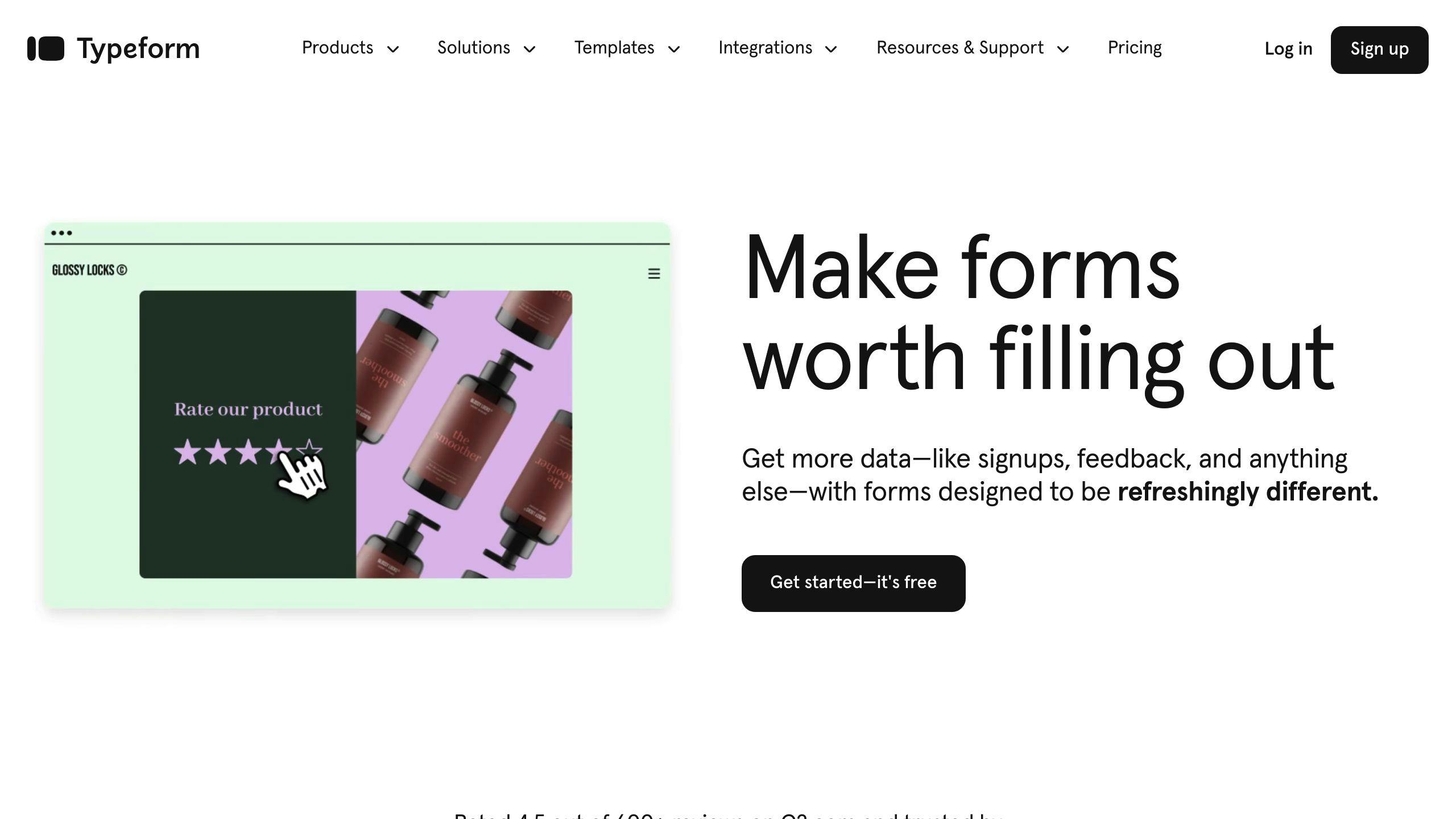
Typeform helps podcasters gather listener feedback using visually appealing, interactive forms. Its design-centered platform stands out for engaging podcast audiences effectively.
Feedback Collection Methods
Typeform focuses on creating surveys that look and feel like conversations. With built-in tools for adding icons, images, and videos, podcasters can craft surveys that match their show’s branding and style.
Thanks to this design-first approach, combined with interactive features and seamless branding, Typeform achieves completion rates up to 34% higher than traditional tools like SurveyMonkey [2]. This higher engagement level allows podcasters to gather more detailed feedback from their audience.
Integration Capabilities
Typeform works with key tools to simplify feedback collection and management:
| Integration Category | Available Tools | Benefits |
|---|---|---|
| Project Management | Slack, Notion | Get instant notifications for feedback |
| Design Tools | Canva | Create customized survey visuals |
These integrations make it easy for podcasters to gather and use listener feedback while keeping their branding consistent across platforms.
Community Engagement Features
Typeform enhances listener interaction with features like:
- Logic Jumps: Adjusts questions based on responses for a more personalized experience.
- Hidden Fields: Tracks listener sources and engagement trends.
- Custom Thank You Screens: Keeps the branding consistent from start to finish.
With its flexible design options, Typeform creates surveys that feel like natural extensions of podcast content. While it may take more time to set up compared to simpler tools like SurveyMonkey, the customization and design control often make the extra effort worthwhile [1].
That said, podcasters looking for a straightforward and budget-friendly option might prefer Google Forms.
sbb-itb-9f49a8d
3. Google Forms
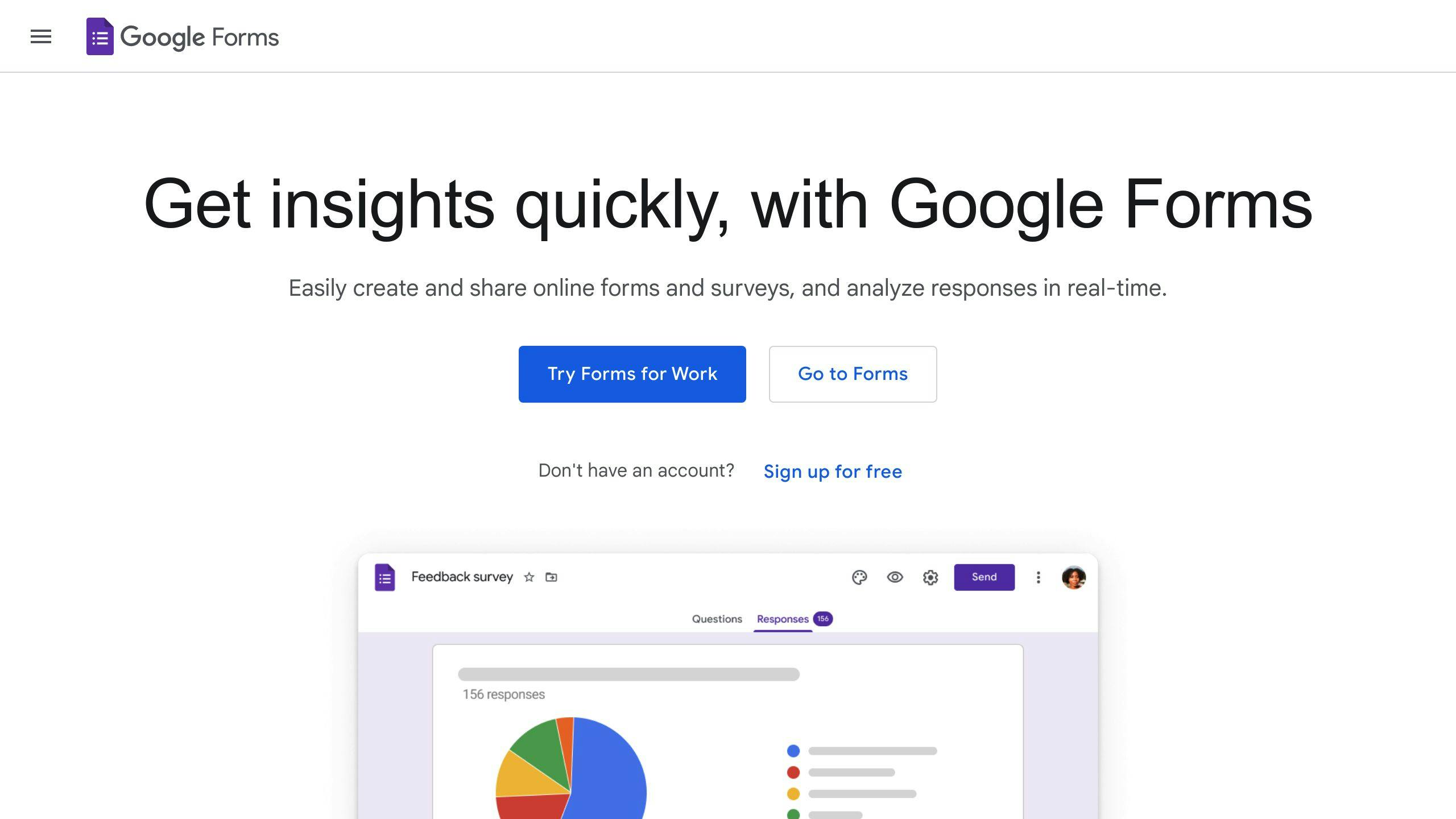
Google Forms is a free and easy-to-use tool for podcasters looking to gather listener feedback. Its seamless integration with Google’s suite of tools makes it a go-to option for those already using Google Workspace.
Feedback Collection Methods
With various question types, Google Forms allows podcasters to tailor feedback forms to their needs. Here’s a quick breakdown:
| Question Type | Best Use Case |
|---|---|
| Multiple Choice Grid | Rating different parts of an episode |
| Linear Scale | Measuring listener satisfaction |
| File Upload Fields | Collecting user-submitted content |
| Open Text Questions | Gathering detailed suggestions |
These options make it simple to create surveys that are both effective and easy for listeners to complete. Including images can also help reinforce your podcast’s branding [1].
Integration Capabilities
Google Forms integrates smoothly with other Google tools, making data management a breeze:
- Google Sheets: Automatically updates with responses for real-time analysis.
- Google Drive: Securely stores all feedback with ample storage.
- Google Analytics: Tracks form completion and abandonment rates.
While it doesn’t offer as many third-party integrations as some premium tools like Typeform, its connection to Google’s ecosystem ensures reliable and efficient data handling [1][2].
Community Engagement Features
Google Forms helps podcasters stay connected with their audience through real-time response tracking. Key features include:
- Visual summaries of responses for quick insights.
- A mobile-friendly design, ensuring easy access on any device.
Its no-cost entry point and practical features make it perfect for quick polls or episode feedback. Though it may not have the advanced options of paid tools, it remains a solid choice for podcasters focused on simplicity and functionality [1].
Pros and Cons
Let’s break down the strengths and weaknesses of these tools to help you choose the best fit for gathering feedback for your podcast.
| Feature Category | SurveyMonkey | Typeform | Google Forms |
|---|---|---|---|
| Ease of Use | Steeper learning curve; complex interface | Intuitive design; user-friendly | Simple and straightforward |
| Design Options | Basic templates; less modern designs | Premium design with interactive elements | Basic customization; clean layouts |
| Advanced Features | AI survey creator; matrix grids; slider questions | Real-time drop-off tracking; logic jumps | Limited to basic question types |
| Integration Options | Standard third-party integrations | Over 120 integration options | Google Workspace integration |
| Analytics | Advanced data analysis tools | Detailed tracking and insights | Basic response analysis |
| Pricing | Free plan with limited features; Premium plans up to $99/month | Free tier available; premium plans similar to SurveyMonkey | Completely free |
Each tool has its strengths and is suited for different podcasting needs.
SurveyMonkey stands out for its advanced analytics and AI-powered features, which can help you gather deep insights into your audience. Tools like matrix grids and slider questions allow for detailed feedback, though these features are part of premium plans [1][3].
Typeform shines with its visually engaging surveys and interactive elements, making it a great choice for podcasters who want their surveys to reflect their branding. Integrations with tools like Slack provide instant notifications, improving audience interaction. However, the premium features might be a stretch for smaller budgets [2].
Google Forms is perfect for those who value simplicity and affordability. While it doesn’t offer advanced customization or analytics, its ease of use and seamless integration with Google Sheets make it a solid choice for basic feedback collection [1][3].
Your choice depends on your podcast’s specific needs – whether you prioritize detailed insights, sleek design, or straightforward functionality, there’s a tool for every approach.
Conclusion
Picking the right listener feedback tool can play a big role in growing your podcast and keeping your audience engaged. SurveyMonkey, Typeform, and Google Forms each bring something different to the table, catering to various podcasting needs.
If you’re after in-depth insights, SurveyMonkey’s advanced analytics and AI-powered features might be worth the investment, despite its higher cost. On the other hand, Typeform stands out with its sleek design, while Google Forms offers simplicity and ease of use. The key is to match the tool with your podcast’s specific goals.
When deciding, think about factors like integration options, budget, the depth of analytics you need, and how easy the tool is to use. The best tool is the one that fits seamlessly into your workflow and helps you connect with your audience more effectively.
Great feedback combines numbers with real listener input. Your chosen tool should not only enhance your analytics but also give you clear, actionable insights to improve your content. The right feedback tool can help you better understand your audience, strengthen those connections, and fine-tune your podcast for long-term success.
For podcasters looking to go beyond feedback tools, there’s a whole world of software to explore. From hosting platforms to editing tools, Podcastsoftware.co offers detailed reviews and comparisons to help you build the ultimate podcasting toolkit.
FAQs
How do I survey podcast listeners?
Getting useful feedback from your podcast audience starts with well-planned surveys. Here’s how you can do it:
- Send surveys at the right time: Keep them short (5-7 questions) and send them after key episodes or on a quarterly basis to maintain consistency.
- Focus on meaningful questions: For example:
- How did you find out about the podcast?
- Would you recommend this podcast to others?
- What topics would you like us to cover in the future?
- Pick the right survey tool: Options like SurveyMonkey offer detailed analytics, Typeform provides interactive designs, and Google Forms is simple and easy to use [2].
Make it easier to gather feedback by integrating survey tools into your regular workflow. To encourage participation, consider offering perks like exclusive content or branded merchandise.

